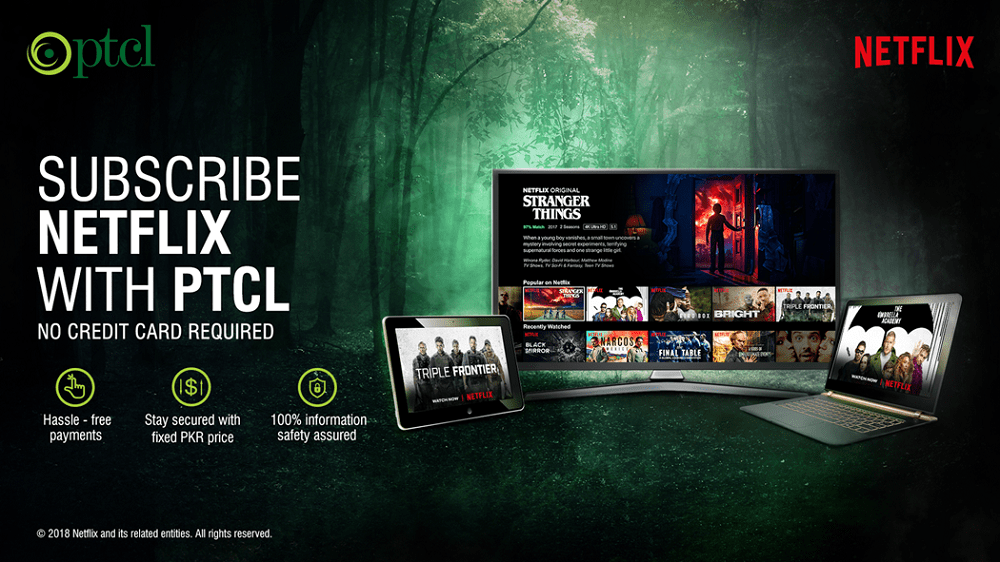Netflix craze is increasing with every passing day as people always look for quality entertainment package in leisure time. Whether it is about watching seasons or movies, Netflix is ultimately the best platform in reasonable charges. Have you ever imagined of getting a free subscription to Netflix? Well… that’s kind of a treat for the Netflix fans. If you are using PTCL internet then it is as simple as a thought to avail this opportunity. Here is how you can avail free Netflix subscription on PTCL internet packages!
Who can enjoy free Netflix subscription?
In order to avail free subscription, you must be a PTCL user with 8 Mbps broadband packages or above. If you are one of those having this facility, you will have the opportunity to enjoy Netflix for 6 months at stretch without any charges.
Free Netflix subscription details via PTCL
This subscription is based on 6 months of Netflix Basic plan (7.99 USD per month). The change in Netflix subscription plan will also change your Netflix free duration.
For instance, if you will upgrade to Netflix premium plan (11.99 USD per month) after registering for PTCL Sponsored Netflix access, your free access will be reduced to 4 months.
With the Netflix basic plan, you can stream Netflix on 1 Screen at a time on your Smart TV, Laptop, Smartphone, Tablet, Gaming Console or Desktop PC etc.
In case if you are not eligible to avail free subscription to Netflix, dial 1218 and upgrade your package to at least 8Mbps.
Eligible? Now check out how you can avail free subscription!
As soon as you have checked with your eligibility for free subscription of Netflix, here is what you need to do next:
- You need to have your account ID and landline number mentioned on your monthly bill.
- Now open PTCL Netflix page and fill up the form to avail free access to Netflix for 6 months.
How to cancel subscription to Netflix?
If you are willing to cancel your free subscription to Netflix anytime, follow these simple steps:
- Visit netflix.com from a browser on your desktop or laptop.
- You can follow the same steps from your Netflix application on Smartphone/tablet. However, the app will redirect you through your smartphone browser for cancellation.
- If you’re already signed in, skip ahead to step 3. If not, sign in using the username and password you chose when you started your subscription.
- Move your mouse over the username or user icon in the top-right corner of the home screen.
- In the drop-down box, click “Your Account “
- On the “My Account” screen, click “Cancel Membership “
- On the next screen, you will see an exact date. This is the date your account is paid up to and the date your subscription will officially cease.
- Click “Finish Cancellation” to complete the cancellation process.