The fact that Netflix has been losing customers over the past few years is well-known. You must have already cancelled your Netflix package or subscription if you are one of the individuals looking for a new Netflix substitute. Although your Netflix account is not immediately deleted when you cancel your membership. In this article, we’ve covered how to ask Netflix to erase your Account when you cancel your subscription quickly. How to Cancel Netflix Subscription or delete the Netflix account details is given below:

How to cancel Netflix Subscription?
To cancel your Netflix subscription, you can follow these general steps:
- Log In: Visit the Netflix website (www.netflix.com) and log in to your Netflix account using the email address and password associated with your Account.
- Access Account Settings: Once logged in, click on your profile icon in the upper-right corner to open a dropdown menu. From there, select “Account.”
- Subscription and Billing: Scroll down to the “Membership & Billing” section in your account settings. Here, you will see your current subscription plan and payment details.
- Cancel Membership: To cancel your Netflix subscription, click on the “Cancel Membership” button, which is typically located next to your subscription plan details.
- Follow Prompts: Netflix will then guide you through several prompts to confirm your cancellation. They may also offer options to pause your membership instead of cancelling it, which allows you to keep your viewing history, profiles, and account information for a certain period.
- Confirmation: After providing a confirmation message. After completing the cancellation process, record this confirmation for your records.
What Happens When You Cancel Your Netflix Account?
Netflix keeps hold of your Account for ten months following your service cancellation. The firm uses this strategy to simplify customers’ access to their profiles, favourites, viewing preferences, watch history, and other information if they decide to rejoin Netflix later. You can, however, ask for the early cancellation of your Account.
You must send Netflix an email requesting account deletion after cancelling your Netflix subscription to get your Account deleted. In the following part, we explore how to do that.
Easiest Method to Delete Your Netflix Account
Send an email from the email address associated with your Netflix account to privacy@netflix.com to request account termination before the 10-month waiting period.
Unless you specifically request otherwise, Netflix will automatically deactivate your Account at the end of the subscription cycle if you cancel your membership before the end of the current paying month. Before the billing cycle expires, you can also ask to have the Account immediately deleted.
Sample Email to Delete Netflix Account
A sample email has been included to request account termination quickly. You can alter the template before sending the account cancellation email to suit your needs. As we indicated earlier, sending this email from the same email address linked to your Netflix account is crucial.
Send the account termination email using the same email address instead of mentioning the one connected to your Netflix account in the subject line. Having stated that, the proper email format is as follows:
Dear Netflix team, I have decided to stop using Netflix and have cancelled my subscription as of date>. As a result, I would like to ask that you promptly erase my account from your database and all of the data connected to it before the 10-month cooling-off period. Thank you. Regards, <your name>
Don’t Delete Netflix? Cancel Netflix Subscription Instead
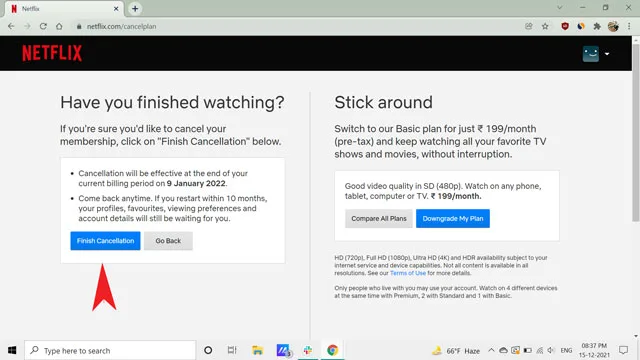
You can cancel your Netflix membership and wait ten months for the Account to be permanently erased if you don’t delete your Netflix account manually. Navigate to Account -> Cancel Membership -> Finish Cancellation to end your Netflix subscription. In our linked tutorial, you will find comprehensive instructions on how to cancel your Netflix membership.
Get Rid of Your Netflix Account
That’That’sthere is it. You don’t have to wait ten months if you follow this procedure to deactivate your Netflix account permanently. NetflNetflix’sdard 10-month account retention policy works well for most users, but it’s helpful to have the option to trigger the erasure manually before then. If you are still debating whether to terminate your membership, we advise you to view the top Netflix films and television episodes first. In that case, why did you deactivate your Netflix account? Please tell us in the comments section.
