PTA IMEI Check
Learn how to check your mobile phone’s approval status by PTA with your IMEI number online or via code. Get simple, straightforward guidelines for hassle-free verification of PTA IMEI Check and make your phone is PTA approved. After DIRBS, non-PTA mobile will not work on any telecom network in Pakistan. Easy check PTA TAX with the codes mentioned below in the article and learn more about PTA device Registration.
As we all know, The Pakistan Telecommunication Authority (PTA) is responsible for regulating the use of telecommunications within Pakistan. As part of this responsibility, the PTA has implemented measures to ensure that all mobile phones used in the country are registered and approved by them
What Is IMEI?
To start with, let’s understand what IMEI is. The International Mobile Equipment Identity (IMEI) is a unique number that identifies your mobile phone. It’s usually printed on the phone box and can be found within the phone settings or by dialling *#06# on most

If your Phone is not registered with PTA, click here to read our guide on writing your mobile with PTA.
Check PTA Approved IMEI
There are three ways to register mobile and GSM devices.
- Online
- Via Code
- VIA SMS
- Via Application
Checking Your Mobile Phone’s PTA Approval Status Online
- Visit the official PTA website.
- Look for the ‘Online Mobile Registration’ option.
- Enter your IMEI number in the designated field.
- Follow the on-screen instructions to verify your phone’s approval status.
If your phone is approved, you will see a message stating that your device is registered. If it isn’t, you will be directed on how to write it.
Checking Your Mobile Phone’s PTA Approval Status with Code
- Dial *#06# on your phone to retrieve your IMEI number.
- Send an SMS with your IMEI number to 8484.
- Wait for a response message from PTA regarding the status of your phone.
If your mobile phone is not registered, you’ll be given instructions in both methods. Unregistered phones risk being blocked by PTA, so ensuring your device is registered and approved is crucial.
-
Via SMS
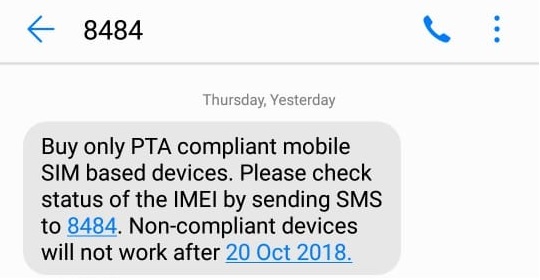
To register the devices, write the IMEI of your mobile and send it to 8484.
Note: dial *#06# from your mobile to check its IMEI.
PTA Verification VIA application
To register the devices via the application, download the application form following the Google Play Store link; https://play.google.com/store/apps/details?id=pk.gov.dirbs.dvspublic.
Install the app, write your IMEI in the application search box, and click the submit button. It will tell you whether your mobile device is registered from PTA.
Register your Mobile with PTA
To register the mobile Phone through the website, click the link; https://dirbs.pta.gov.pk/.
PTA IMEI Check and Verification SMS
However, uncertainty still prevails concerning replies the mobile users have received after sending their mobile phone IMEIs to 8484. Most mobile users have mistaken the answer “Valid”, assuming nothing is wrong with it. However, the reply “Valid” doesn’t imply that the mobile Phone is registered with PTA; rather, it indicates that though IMEI is written, the concerned mobile needs to be registered by PTA.
In that case, a mobile user has to make a call or send an SMS to anyone from their mobile before the deadline, which will result in the automatic registration of their mobile by PTA.Likewise, if the answer is “Invalid”, neither IMEI nor mobile is registered. But if the reply is “Compliant”, it verifies that both IMEI and the mobile are with PTA. The mobile receiving “Invalid” will still be functional after the deadline, but only those network sims will work in the mobile used before the deadline.
Update December 2019: Recently, there has been a lot of chatter that the Government of Pakistan is considering exempting taxes from the import of mobile phones. However, PTA registration would be necessary; no smuggled phone would be allowed in Pakistan.
Note: Pakistan Telecommunication Authority (PTA) has suspended its decision to block unregistered mobile phones after October 20th and will launch an awareness to educate the public about the move’s implications.
More Information about What DIRBS is
IT solution system to overcome the problem of smuggled phones in Pakistan
Background:
In line with Section 9.6 of the Telecom Policy 2015, the Pakistan Telecommunication Authority (PTA) has developed/established a Device Identification Registration & Blocking System (DIRBS).
The system is designed to achieve the following policy objectives:—
(a) Elimination of all counterfeit, nonstandard, duplicate identity (IMEI) devices from the networks
(b) Support FBR in curbing smuggled mobile devices, thereby reducing financial loss to GOP due to tax evasion
(c) To curb security issues occurring due to the usage of nonstandard and duplicate IMEI handsetsFederal Cabinet Directive
The Federal Cabinet passed a directive dated November 27th 2018, whereby DIRBS phase II was to be launched on December 1st 2018.
However, The federal Cabinet extended the deadline to January 15th, 2019. As part of the directive, all devices seen on mobile networks as of January 15th 2019, shall be converted to compliant/legal status. In the case of cloned devices, the IMEI will be paired with the mobile number (MSISDN) in use as of January 15th 2019. As per the directive, mobile devices having GSMA-valid IMEI connected on local mobile networks for the 1st time after January 15th 2019, must be registered within 60 days. All blocked GSMA proper devices will also have this option to register subject to customs duties payment by FBR rules and regulations.Device Identification, Registration and Blocking System (DIRBS) – Online Portal Facility
DIRBS online portal has been launched to facilitate all applicants to apply and register their mobile device IMEI from their location.
At present, there are three modes of registration available for ease of applicants:—
a. By dialling USSD code *8484# from mobile.
b. By visiting HTTP:/ / dirbs.pta.gov.pk/drs.
c. By visiting any mobile operator’s franchise/ customer service centre (CSC) across Pakistan.The online portal is integrated with the following Government bodies:—
(a) Pakistan Telecommunication Authority — PTA authenticates IMEI to ensure it is as per PTA regulation standards Federal Board of Revenue — FBR is responsible for intimating applicants on applicable custom duties against their device
(b) Federal Investigation Agency — FIA IBMS and FBR Weboc are connected. FIA authenticates passport and CNIC data in case international passengers apply under The BR baggage exemption rule. FIA informs FBR accordingly through its system.DIRBS Mechanism
A centralized system which takes inputs from GSMA, Consumers, CMO and Importer/OEMs System algorithm analyses inputs to generate the following three (03) lists, which are shared with CMO to implement on their respective networks:
a. Allowlist: Consists of IMEI numbers of PTA type-approved devices and legally imported.
b. Blocklist: Consists of IMEI numbers that belong to the Stolen/ Report Lost, are not registered and will not be allowed Services.
c. Exception list: Consists of IMEI numbers that do not belong to either allowlist or blocklist and for which wireless communication is allowed. Such users must register the device per PTA rules and regulations for continuing use.The Continuing Success of DIRBS
The local state authorities are known for taking initiatives later than other countries. While this may be true, we must appreciate the state authorities like the PTA transforming the structure and mechanism of registering mobile devices in the country. If we compare the situation with a decade before, we can see an improved system in the country. Moreover, the taxation duties imposed on mobile devices brought into Pakistan have improved the picture.
While many mobile users find it painful to pay vast amounts of tax duties on imported mobile devices, the policies have enabled PTA to establish a proper system to manage all records safely and thoroughly. On the other hand, there is still some debate about the imposed proportions of tax duties on imported devices. However, the issue is directly related to the dollar price hike, affecting the country’s overall economic stability. Currently, there is no information about when the taxes will drop. The rising mobile prices have made buying a high-end phone for most users nearly impossible. We will keep you posted on recent developments.
All the information provided regarding PTA IMEI Check is still valid through 2023!
Also, check out PTA’s latest tax update on Apple phones here.
Frequently Asked Questions
Q1: What is PTA?
A: PTA stands for Pakistan Telecommunication Authority. It is a state-owned enterprise establishing, operating, and maintaining telecommunication services in Pakistan.
Q2: What is an IMEI number?
A: IMEI stands for International Mobile Equipment Identity. It is a unique 15-digit number that identifies individual mobile devices.
Q3: How do I find my IMEI number?
A: The IMEI number is typically printed on the phone’s box. Alternatively, you can find it in your phone’s settings or by dialing *#06# on your mobile device.
Q4: Why should I check if my phone is PTA approved?
A: Ensuring your mobile phone is PTA-approved confirms it’s legally compliant with local regulations. If your device isn’t registered with the PTA, it might be blocked, interrupting your telecommunications service.
Q5: How can I check the PTA approval status of my phone online?
A: Visit the official PTA website, select ‘Online Mobile Registration,’ enter your IMEI number, and follow the on-screen instructions to check your phone’s status.
Q6: How can I check the PTA approval status of my phone using a code?
A: Dial *#06# on your phone to retrieve your IMEI number. Send an SMS with your IMEI number to 8484. You’ll receive a message from PTA with your phone’s status.
Q7: What should I do if my phone is not PTA approved?
A: If your phone is not PTA-approved, you’ll receive instructions on registering it when you try to check its status. Follow the given instructions to register your phone with the PTA.
Q8: How long does the process to check PTA approval status take?
A: The process can take a few minutes to a few hours depending on network traffic. Always ensure your device is PTA approved to avoid future inconvenience.
Conclusion
Remember, depending on network traffic, the process may take a few minutes to a few hours. However, this simple check can save you from the inconvenience caused by a blocked phone. Always ensure your mobile phone is PTA-approved and legally compliant to enjoy uninterrupted telecommunications services in Pakistan.
So, use your IMEI number wisely to check the PTA approval status of your phone, either online or with a code, to ensure you’re using a legitimate, compliant device. This will contribute to a safer, more regulated
