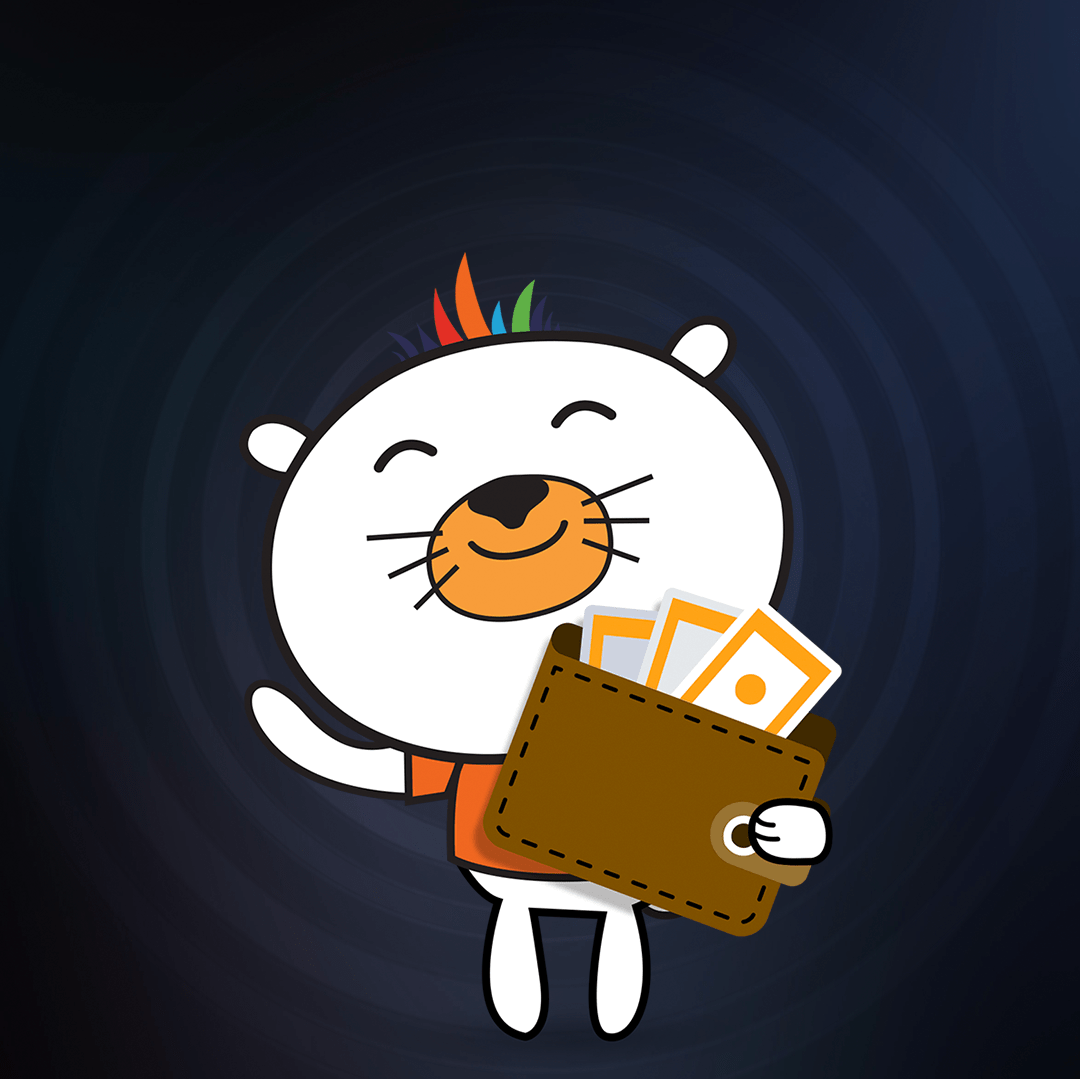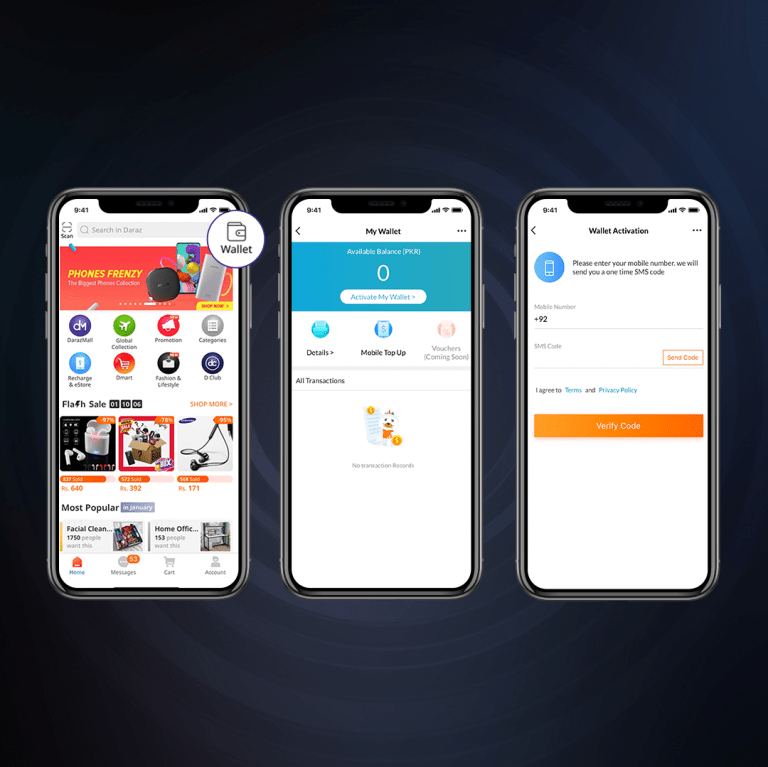Daraz is singlehandedly the most accomplished Ecommerce store in Pakistan. The online shop giant has facilitated many businesses and customers by bringing them together on the same platform. Daraz has significantly contributed to the development of the e-commerce industry in Pakistan. If we take a look over the increasing trend of online shopping, Daraz has succeeded on a large scale while achieving various milestones. As we know that Daraz recently declared Daraz 11.11 mega shopping festival so, it also enhanced the adoption of digital ways of payments across the country. From digital banking to Daraz Wallet, the payment methods have witnessed a swift shift in the last few months. So, let’s find out some more about how Daraz Wallet works and how customers can use it.
Using Daraz Wallet – A Way To Convenient Payment!
Daraz offers its customers a number of payment options including cash on delivery. Following the spread of COVID-9 across the country, the customers have been opting digital transactions more than that of cash on delivery.
Similarly, Daraz Wallet is becoming an increasingly popular mode of payment. Daraz Wallet allows the customers to not only proceed with fast check out but also avail the chance to win exciting bonuses. While using these exclusive bonuses, the customers can have discounts on different products while shopping through Daraz.
How To Use Daraz Wallet?
In order to use Daraz Wallet while shopping from Daraz App, you need to follow the simple two-click process. This is the most trustworthy and secure payment method and makes you have the best of convenience.
Moreover, Daraz implements a strong purchase protection policy to ensure that customers are safeguarded against all fraud and that their data is protected. The platform is also PCI DSS compliant. Now let’s find out how you can use your Daraz Wallet!
Easy Steps To Use Daraz Wallet
Check out the simple steps to use Daraz Wallet while shopping through Daraz App:
Step 1
The first step is to activate your Daraz Wallet.
Step 2
Log onto your Daraz Account, click on the wallet icon and then click “activate my wallet.”
Step 3
You’ll then have to enter your mobile number to receive an SMS code through which your account will be verified.
Step 4
Now, deposit money in your Daraz Wallet by opening your Daraz Wallet and clicking on “deposit”.
Step 5
All you have to do now is enter the amount you wish to deposit and select your preferred method to do so. You’re now ready to shop with your Daraz Wallet!
Step 6
With your cart ready, proceed to the checkout page and select Daraz Wallet as the payment method! Well… it’s so simple!
How To Get A Refund On Wallet?
In case you wish to get a refund on your Daraz Wallet, all you need to do is simply go to your orders page and click on the order that you wish to return. Click cancel/return and your money will be refunded into your Daraz Wallet.
If you are proceeding with a refund to your Daraz Wallet, the payment will be returned instantly.
Final Word
Daraz has witnessed that this year, the customers have used online transaction methods including Daraz Wallet more than that of cash on delivery.
In the past year, Daraz has seen the share of digital transactions increase to 40%. More than half of those are done via the Daraz Wallet.
So, why to go with the option that makes the payment burdensome process for you during online shopping from Daraz? For a hassle-free shopping experience, Daraz encourages its customers to use the wallet as it is the way smart payments work via Daraz app!
We hope the above information helps you have a pleasant experience with Daraz.