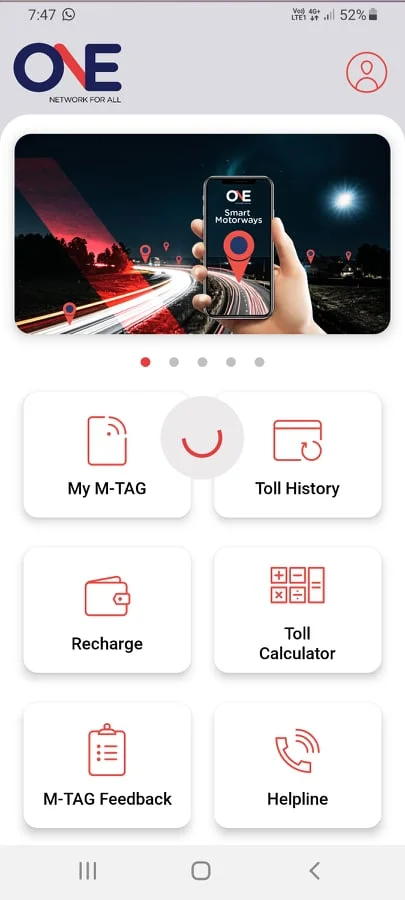One Network App is an app introduced by the government in accordance with the Motorway M-Tag. This is a new feature for the travellers who need to make frequent journeys through motorways. M-Tag can help in making travel smoother without worrying about having enough cash to pay at every toll plaza. You can only pass through the booth to scan your tag and you are set to proceed for your travel. National Highway and Motorway Police have made Motorway M-Tag necessary for everyone. One Network App for M-Tag is a great help to travellers in this new service. Here, get to know how to use it.
How To Download One Network App?
The app is available for free, both on the Google Play Store and Apple App Store, for everyone.
Services Provided By One Network App For Motorway M-Tag
One Network App provides the following services to its users:
- Balance Inquiry
- Travel History
- Account and Vehicle Details
- M-Tag Balance Recharge
- Toll Calculator
M-Tag Recharge Options
There are several recharge options for M-Tag. So, if you had confusion about how to recharge M-Tag online, keep reading this article to resolve them. You can do it through One Network App by using Credit Card or Debit Card. You can also do it through JazzCash, EasyPaisa, UPaisa and Main Service Areas.
How To Get M-Tag For Motorway?
The easiest way to get M-Tag For Motorway is to visit M-2 Toll Plaza where there are M-Tag issuance booths on the sides from where you can get registered. All you require is your CNIC for registration.
Cost Of M-Tag Registration
M-Tag was free for all Pakistani before 31st December 2021. But, now everyone has to pay Rs. 200 for getting the registration. There are certain rules for travelling through Motorway:
- Motorway Police do not allow any vehicles to travel Lahore to Islamabad M-2 Motorway without an M-Tag.
- Motorway has banned the unregistered vehicles.
- M-Tag registration does not require vehicle registration documents.
How To check M-Tag ID and Balance?
You can simply use One Network App For Motorway M-Tag to check your ID with just one click. All you need is to insert your CNIC and relevant details. You can also check the remaining balance by using the same app. So all your travelling issues are now in your hands and just a touch away through this app.