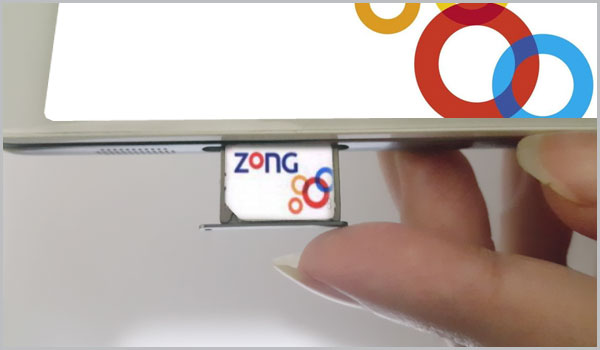Here is how you can check your Zong Number
Zong is one of the most used mobile networks in Pakistan. The company will never disappoint if you want to enjoy endless and speedy 4G internet. While this may be valid, the network is also widely used for calls and messages. If you have a SIM and want to avail yourself of exciting offers today, you can turn your SIM on and get started And in Case you have forgotten the number? We have got you covered. If you want to revive your old SIM but can not recall your number, you can follow our guide to check your zong Number within seconds.
Simple Steps to Check Zong Number
- Dial code: *2#
- Price: Free
- Other code: *8# and *5#
- You will get your Zong sim number on your mobile screen for free
Terms and Conditions
- You can check it only for the active sim; the inactive sim might not work
- Codes can change at any time by so please review them on the official website of Telenor in case you face any error or call on the helpline for further information
Following the steps above, you can quickly check your SIM number from your cell phone. To prevent your SIM number on other mobile networks, please review the following direct links to each network’s guide.
How to check your Jazz SIM number – Complete Guide
How to check your Telenor SIM number – Complete Guide
How to check your Ufone SIM number – Complete Guide
Key Takeaways:
How To Check Your Zong SIM Number
Follow these steps to check the number
- Dial code: *2#
- Price: Free
- Other code: *8# and *5#