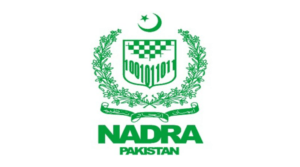In order to check your CNIC number with mobile number, all you need to do is:
- Send a blank text to 667.
- In case your phone does not support sending a blank text, you can write anything in your text before sending it to 667.
- If you are a Ufone customer, you just need to dial *336# from your phone.
- Telenor customers can send a blank message to 7751 if they want to check their CNIC number.
Everything is getting digitalized with the passage of time and it is ultimately to save the time and energy of the people. There was a time when different processes as per the government’s system required from the people to stand in long queues whatever the weather situation used to be. Moreover, the tasks were not being winded up in a single day and so one had to wait for long.
However, with the digitalization of the system at the government level in Pakistan, it has now become convenient for people to get everything done with a click. For instance, people can now pay their bills online; they can apply for a new number plate for vehicle registration online and many other such tasks.
Similarly, you can now check your CNIC number by using your mobile number. Isn’t it so easy? So here we have got all the steps in detail to follow in order to check your CNIC number via mobile number.
Why We Need CNIC?
In Pakistan, every adult has to be registered for the Computerized National Identity Card (CNIC) when they reach the age of 18. National Database and Registration Authority (NADRA) issue these CNICs to every citizen of Pakistan. So if you are wondering about why we need to have our CNIC as an adult citizen of Pakistan, here are the reasons:
- To cast vote
- When you go for opening a bank account.
- To obtain Pakistani Passport.
- For acquisition of driving license.
- To purchase any vehicle or land
- To get a Mobile phone SIM card.
How to Check Registered SIMS on CNIC?
Once you get to know your CNIC number using your mobile number, you can also check the number of registered SIMS on your CNIC by following these steps:
- Dial *8484# on your smartphone/tablet.
- Choose the option ‘4’ if you want to know the number of devices registered on your CNIC.
- Select ‘1’ if you are a Pakistani (Local/International Traveler/Dual Nationality Holder).
- Enter your CNIC number. Make sure to double-check your ID number before submitting it. Do not use ANY special characters such as ‘–’.
- Reply with ‘1’ to complete the process. If you are not sure about any of the details provided then reply with ‘0’ and start the process all over again.
In response to this procedure, you will receive a message that your request has been submitted to PTA, upon processing confirmation message will be sent. Subsequently, all the details will be provided to you through an SMS from 8484.