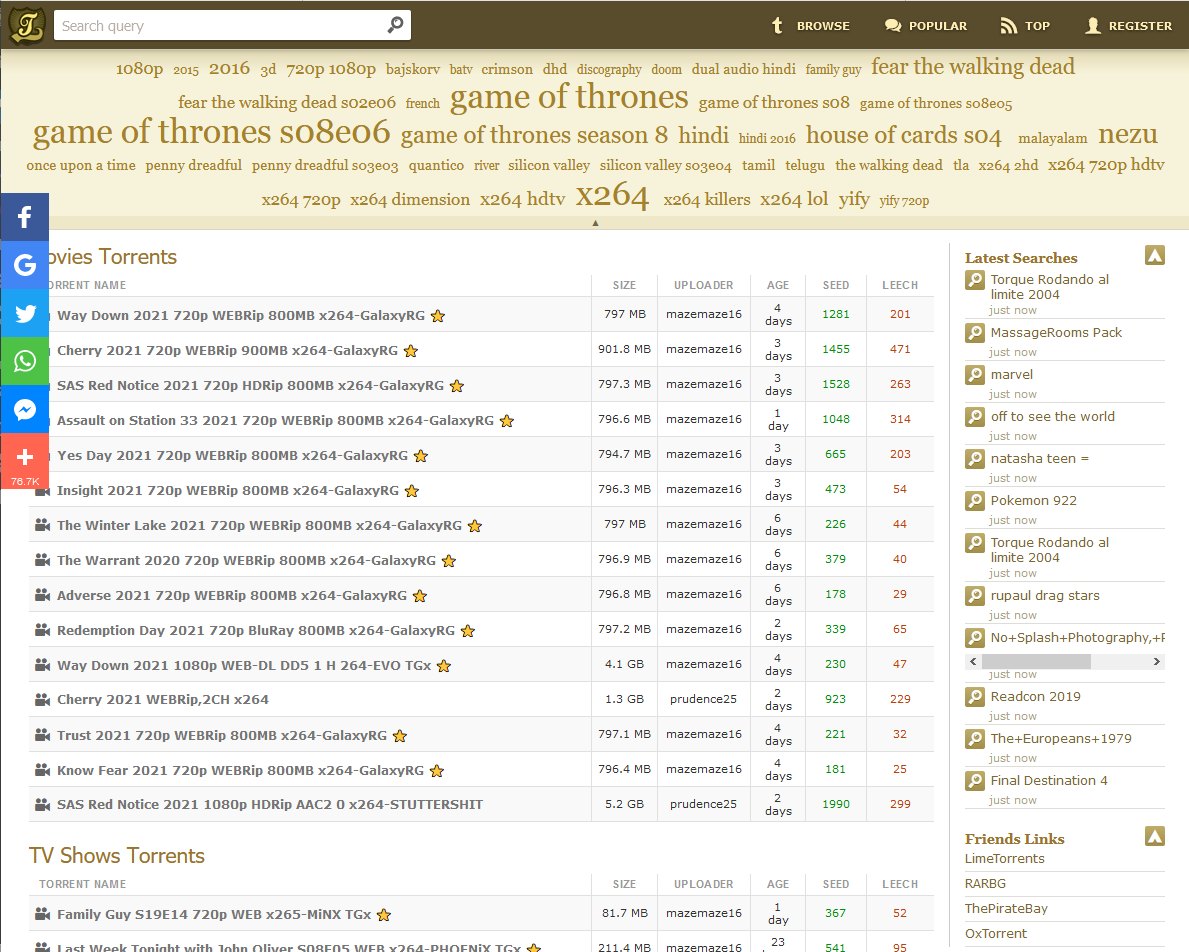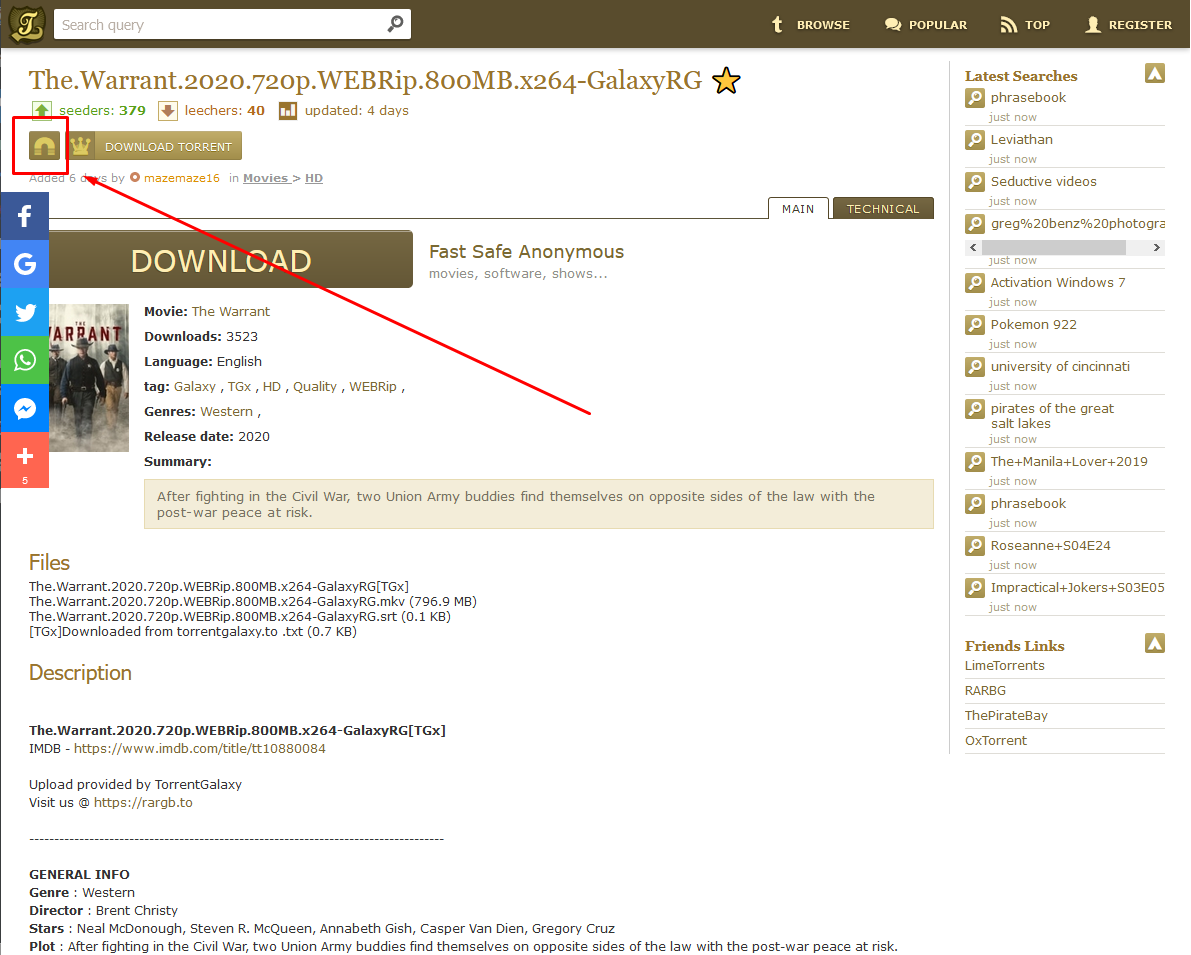Movie and game torrents are widely popular in Pakistan. Whether the practice is legal or not, the fun lovers don’t seem to settle down without downloading torrents. While most users have the idea of how to download Kickass torrents, there are still plenty out there who want to know how this really works. Here, we have compiled all the information that you need to figure out how to download Kickass torrents without creating an account on the website.
How to Download Kickass Torrents
To download any movie or game torrent to your computer, you need to follow these simple steps:
You need to start with downloading torrent software to your computer.
You can look up on the internet for one, or try the most popular Utorrent.
Once you download the software, install it on your computer.
Now, open the Kickass torrents website.
Find the search bar and enter the name of the movie you want to download.
When you find the movie on the results page, click on it to open its direct page.
Here, you will see a movie poster followed by the video quality details and other information.
On the top left corner under the movie name, you will see two buttons.
Click on the left button that looks like a magnet.
By clicking on it, the magnet link will automatically begin to download.
You will now see your Utorrent window in front of you with the magnet link queued for download.
Choose the destination for download, and start the download.
How to Avoid Creating Account on Kickass
If you click on the “Download torrent” button on the right side of the magnet link, the website will ask you to create an account to pursue verified torrent downloads. If you want to avoid making the account, you need to stay away from this button and only use the magnet link to download your movie through third-party torrent software.
Was this information helpful? Feel free to share your questions and feedback in the comments section.
To stay on top of all the latest news around you, keep checking in.