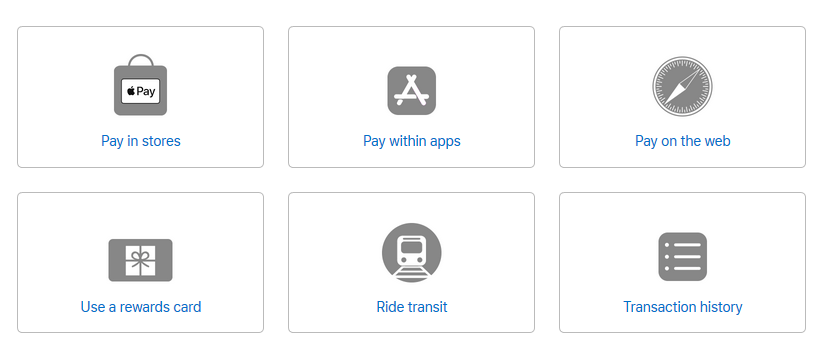Do you know that paying with Apple Pay is now possible in Pakistan? Well… Apple Pay is something that allows your smartphone to handle all credit and debit card payments. Apple has always aimed to touch the peak in all aspects and that’s the reason of its popularity. CEO Tim Cook has stated that the new payment system will function on all iPhone variants, starting from iPhone 6. Apple is working on spreading the Apple Pay system into the international market, and we are so excited to see this innovative change in the payment methods.
What is Apple Pay?
Apple Pay is a mobile payment and digital wallet service by Apple Inc. that allows users to make payments in person, in iOS apps, and on the web using Safari. It is supported on the iPhone, Apple Watch, iPad, and Mac.
How Apple Pay Works?
Here is how Apple Pay works:
- Apple Pay is easy to use and it works with the Apple devices you use every day. With Apple Pay, you can make contactless, secure purchases in stores, in apps, and on the web. Moreover, you can send and receive money from friends and family via messages.
- If you have been wondering about the safety of using Apple Pay, here we have got the answer. Using Apple Pay with your iPhone or Apple Watch is quick and absolutely secure. You can avoid touching buttons or make exchange of cash without any hassle.
- In addition, you can use Apple Pay on the App Store to buy apps and games, or within apps to pay for a ride, a food delivery, or for online shopping of any thing you like. All of this is possible with a simple touch.
- Besides, you can also use Apple Pay for subscription to Apple Music, Apple News+, and Apple Arcade. Another important thing you can do with Apple Pay is that you can upgrade iCloud storage and other Apple services.
- Something interesting about Apple Pay is that when you’re making purchases on the web in Safari on your iPhone, iPad, or Mac, you can use it without filling up any form or creating an account. The payment via Touch ID on MacBook Air and MacBook Pro is just a touch away and is quicker, easier, and more secure than ever before.
How To Use Apple Pay In Pakistan?
Here we have got the complete guide for you all to learn how to use Apple Pay in Pakistan. Now you easily pay for everything securely by using Apple Pay.
In order to avail the facility of paying via Apple Pay, it is important for you to make sure to have a bank account in one of the following banks:
- Standard Chartered Bank (Mastercard credit and debit cards, Visa credit cards)
- Citibank (Mastercard and Visa credit cards, Mastercard debit cards)
- HSBC (Mastercard and Visa credit cards, Visa debit cards)
These banks are currently offering Apple Pay services in Pakistan. Moreover, Pakistan isn’t mentioned on Asia-Pacific list of countries on official grounds. The process to in-sync local banks is still underway.
Pay In Stores and Anywhere You Want!
You can now pay with Apple Pay in stores, restaurants, taxis, vending machines, and many other places. Make sure that you have a bank account in one of the banks mentioned above; otherwise, you wouldn’t be able to use Apple Pay.
Apple Pay To Pay For Apps & Within Apps!
If you are looking for how To use Apple Pay in Pakistan to pay within an app, here we have got a guide for you!
- Tap the Apple Pay button or choose Apple Pay as your payment method.
- Check your billing, shipping, and contact information to make sure that they’re correct. If you want to pay with a different card, tap next to your card.
- If you need to, enter your billing, shipping, and contact information on your iPhone or iPad. Apple Pay will store that information, so you won’t need to enter it again.
- Confirm the payment. When your payment is successful, you’ll see Done and a checkmark on the screen.
- iPhone or iPad with Face ID: Double-click the side button, then use Face ID or your passcode.
- iPhone or iPad without Face ID: Use Touch ID or your passcode.
- Apple Watch: Double-click the side button.
Online Payment Or Via Safari!
Now you can pay with your iPhone, iPad, and Mac without any trouble. You can use Apple Pay to pay on the web in Safari.
Steps To How To Use Apple Pay In Pakistan Via iPhone Or iPad
Check out the stepwise guide to how you can pay with Apple Pay in Pakistan via an iPhone or iPad!
Step 1
Tap the Apple Pay button.
Step 2
Check your billing, shipping, and contact information to make sure that they’re correct. If you want to pay with a different card, tap the next icon next to your card.
Step 3
If you need to, enter your billing, shipping, and contact information. Apple Pay will store that information, so you won’t need to enter it again.
Step 4
When you’re ready, make your purchase and confirm the payment.
-
iPhone or iPad with Face ID – Double-click the side button, then use Face ID or your passcode.
-
iPhone or iPad without Face ID – Use Touch ID or your passcode.
-
Apple Watch – Double-click the side button.
Step 5
When your payment is successful, you’ll see Done and a checkmark on the screen.
Final Word
By following these simple steps, you can conveniently get through the payment via Apple Pay successfully in Pakistan.
We hope that this guide will help you a lot to understand everything related to Apple Pay. For more information, stay tuned and keep visiting!