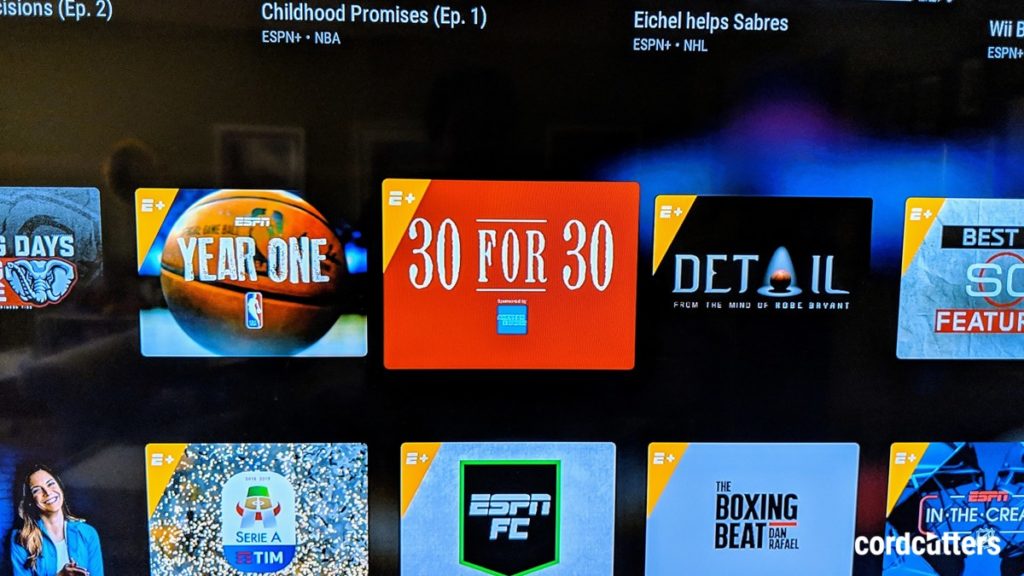 Here is how you can Cancel ESPN+ Subscription
Here is how you can Cancel ESPN+ Subscription
If you are someone who loves binge-watching, but not movie shows or TV series, then you are definitely a sports fan. Only sports fanatics can watch game after game without worrying about what’s happening in the world. This is the reason ESPN shot off to success because there is no need for a TV streaming subscription or even a cable to have a sports marathon at home but you might be one of those who wish to terminate or cancel ESPN Plus subscription.
Although, most of the people, more often than not sign up for ESPN+ to get the best out of the college basketball season. Once it is over, they look for ways through which they can cancel the subscription and stop their money from being deducted every month. Even if that’s not the reason and you are done watching games back to back, cancelling ESPN+ subscription is a no biggie.
Cancelling ESPN+ Subscription was never this easy
One of the best features of ESPN+ is like many other streaming services, it does not have a lengthy procedure to cancel the subscription. It supports payment through in-app subscriptions and directly through the main website as well.
The cancellation guide that follows today is for the ESPN+ website and if you have subscribed it from there and directly pay through it. ESPN+ currently does not allow the cancellation of subscription in the ESPN Mobile App.
Here is how you can cancel ESPN plus subscription within minutes:
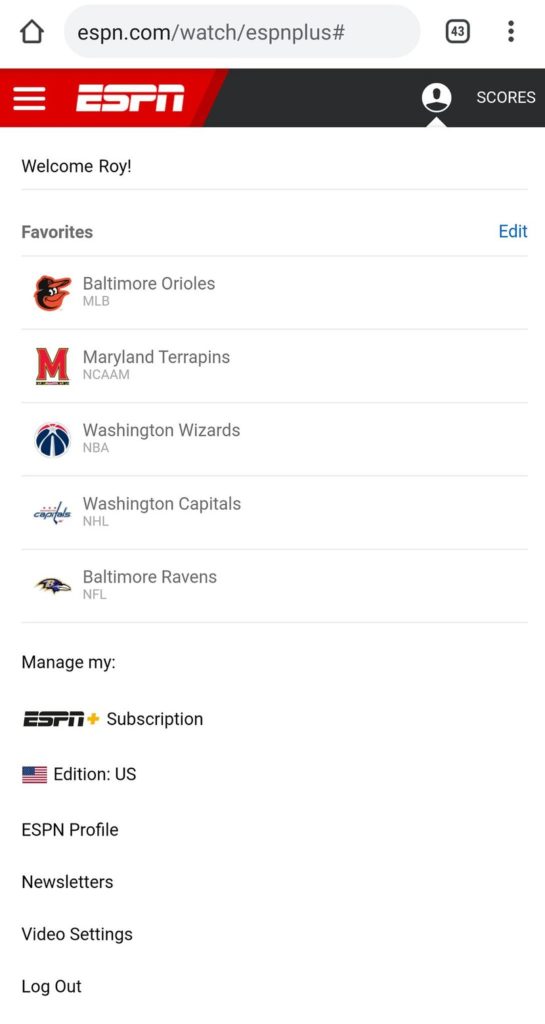
- Go to the ESPN website at ESPN
- Look for the profile icon and click on it
- Click on the Manage my ESPN+ subscription option
- Now you will be directed to log in to your account
- Enter all your details and sign in
- Under your ESPN+ subscription card, there will be a Manage tab, click on it
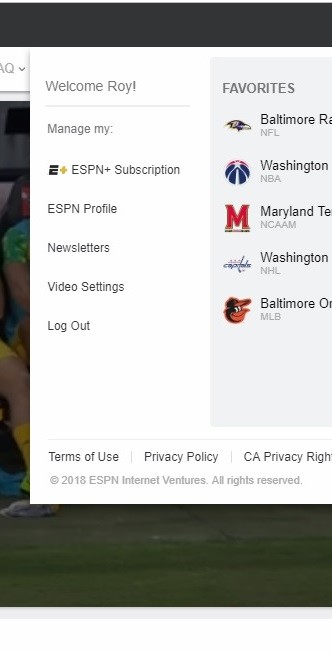
- Click on Cancel Subscription
- You will be asked to confirm the cancellation, so do that
- You are done. Your account will be cancelled immediately
This was all about how you can cancel your ESPN+ subscription. It is easy, so you can subscribe and unsubscribe whenever and wherever you want to without the hassle of filling long forms or waiting so and so business days to get the subscription cancelled.
You might like to check out Amazon Prime if you like Movies
