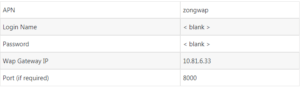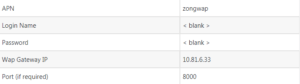Zong is the fastest going mobile phone connection company offering the best internet with super-fast Zong internet settings. Zong is a subsidiary of China Mobile Pakistan. It is Pakistan’s second-largest GSM mobile service provider which offers voice and data services. The services include postpaid and prepaid plans together with mobile banking to fixed telephony.
Zong has been awarded “No.1 Operator in voice and data services” by the Pakistan Telecommunications Authority (PTA). The 4G connectivity provided by Zong provides stable, affordable, and reliable services to their customers. Furthermore, Zong 4g Devices are providing tremendous internet speeds.
Zong Internet Settings for Android
In order to proceed with these settings on your Android phone, you need to follow the steps explained below:
- Go to Settings
- Tap the Wireless & networks
- Then Tap Mobile networks
- Tap Access Point Names
- Now enter the settings written in the table below
GPRS/EDGE Installation
In order to proceed with these settings, you need to follow the steps explained below:
- Go to Settings
- Press Wireless & networks
- Head to Mobile networks
- Tap the Access Point Names
- Then Tap the ‘Add’ button at the top right corner
- Now enter the settings mentioned in the table below
- Leave all the other fields blank or as they are
- Save these settings
Zong Internet Settings for iPhone (iOS)
In order to proceed with Zong 3G/4G Internet settings for iPhone (iOS), all you need to do is as explained in the following table:
Installation through SMS
In order to get Zong settings through SMS, follow the steps given below:
- Send a text message to 2161 shortcode
- You will receive Internet & MMS internet settings of your handset
- Then Send “all” to 2161 Once settings are received
- Enter pin code 1234
- Press the install button to save the settings
*SMS will be free of charge
Installation through Call
You can also dial 310 from your Zong Mobile Number in order to get internet settings. Zong customer care staff will help you configure your handset for Mobile Internet settings. Please make sure that your handset is compatible with the Mobile Internet/WAP & MMS. Otherwise, you will not be able to enjoy internet services.