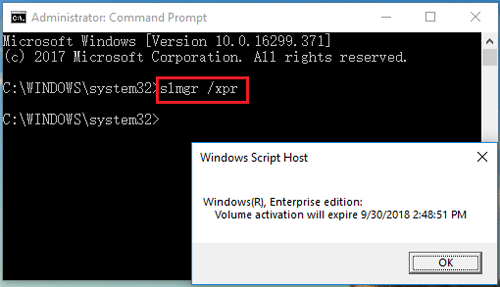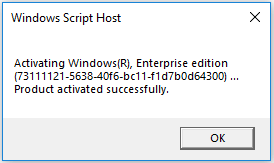Windows 10 is the most latest operating system offered by Microsoft. Almost every computer across the globe has Windows 10. As much as users enjoy the comfortable interface and performance upgrades, there is a common problem faced by Windows 10 users in Pakistan. Most computer users tend to rely on their ‘IT guy’ for computer troubleshooting. However, after running your Windows, you may notice a watermark showing your Windows 10 activation status. To get rid of these issues, we have gathered details on how to activate your windows 10.
Windows 10 Activation
Usually, most people avoid purchasing the Windows 10 setup from official sources. This means that they do not pay for the activation key. In this case, they see a watermark on their home screen showing that the Windows is not activated.
If you have faced a similar problem, there is something that can help you activate your Windows 10. While this may be valid, you need to first check your system’s edition details.
To view your system’s edition, follow these steps:
- Press the Windows logo key and Pause/Break key on the keyboard at the same time to quickly check the Windows 10 edition of your computer.
You can also view it by following these steps:
Select the Start button > Settings > System > About. Open About settings. Under Device specifications > System type, see if you’re running a 32-bit or 64-bit version of Windows. Under Windows specifications, check which edition and version of Windows your device is running.
How to Activate Windows 10?
You can activate your Windows 10 without using the third-party activation tools with CMD. Here’s how you can do it:
-
Step 1.
You can press Windows + R key on the keyboard to open Windows Run Type cmd, and press Ctrl + Shift + Enter to open and run Windows Command Prompt as administrator.
-
Step 2.
After you enter into Windows 10 Command Prompt, you can copy and paste this command line: vbs /upk, in the Command Prompt window. Hit Enter to execute the command.
-
Step 3.
Next, you can copy and paste this command line and hit Enter to install the Windows 10 product key: slmgr /ipk 00000-00000-00000-00000-00000.
-
Step 4.
Then you can type slmgr /skms zh.us.to command line and hit Enter.
-
Step 5.
copy and paste slmgr /ato and hit Enter to activate Windows 10 for free with CMD.
After this, you will automatically receive a confirmation message showing that your Windows 10 is activated. Enjoy using it!
For more updates from the tech world, keep checking in as we update more latest news on our blog.