The United Arab Emirates is making rapid developments in automobile management services across the country. With multiple initiatives to facilitate drivers in the best ways, the government is on its way to improving the local environment for vehicle owners across the UAE. One such initiative is Emirates Vehicle Gate (EVG). This guide will walk you through the details of EVG and help you understand how you can benefit from it.
What is Emirates Vehicle Gate (EVG)?
Emirates Vehicle Gate (EVG) is a vehicle services online portal in the UAE. Vehicle owners can find a variety of services, from vehicle registration to fine payments. The primary goal of EVG is to facilitate vehicle owners across all cities by cutting down the hassle and time involved in carrying out vehicle-related procedures. As a vehicle owner, you can benefit from over 50 vehicle-related services by using EVG.
The main services offered by EVG include the following.
- Vehicle services payments related to different sectors
- Vehicle registrations, ownerships, and renewals
- Insurance policy issuance and renewals
- Services for claiming accidental coverages
Emirates Vehicle Gate (EVG): Service Categories
The services offered by EVG can be divided into three major categories.
- Vehicle Insurance
- Vehicle Drivers
- Vehicles
We will dive into each to give you a better idea.

Vehicle Insurance Services
In the UAE, it’s the law to have a special type of insurance called third-party insurance for your car. If you’re caught without it, you could be fined AED 500 and get four black marks on your driving record. They might also take away your car for a week. So, if you’re thinking of buying a used car in the UAE, make sure you at least get this type of insurance to avoid unexpected costs.
Here are the car insurance services that EVG Emirates Vehicle Gate offers:
Buying Insurance
- Log in to your account.
- Choose your vehicle and click on “Buy Insurance.”
- Double-check your details.
- Send a request to insurance companies for approval.
Managing Traffic Accidents
If you’re buying a used car, you can use Emirates Vehicle Gate’s service to check its accident history. Here’s how you do it:
- Create an account on EVG.
- Log in to your account.
- Click on “Accident Inquiry.”
- Enter the vehicle’s chassis number.
- Get the accident history of that vehicle.
The accident details will let you know where it happened, how much damage was done, and what type of accident it was.
Vehicle Driver Services
EVG also offers a variety of services related to the needs of vehicle drivers in the country. We have covered the details of these services below.
Checking Driving License Information
- If you want to see the details of your driving license, here’s how you can do it:
- Log in to your account and select “Driving License Info.”
- You can view or print out your driving license information.
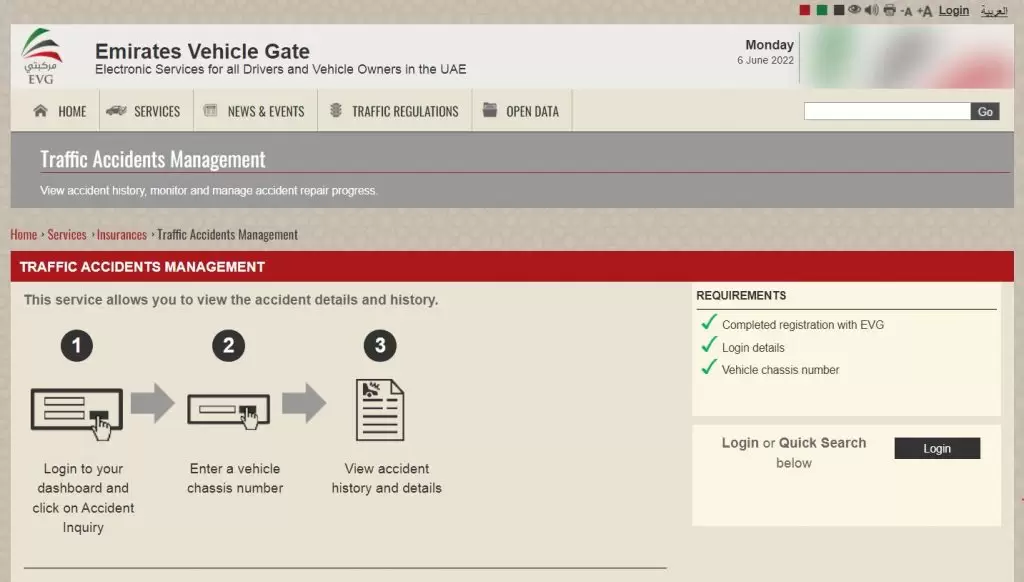
You can also find out about any black points on your driving record in the UAE through the Emirates Vehicle Gate website. To do this, you’ll need to have registered with EVG and have your login details on hand. If you’re interested in renewing your driving license online in the UAE, you can find a guide to help you with it.
Changing Address and Contact Details
- If you need to update your address or contact information, follow these steps:
- Log in to your account and go to the “My Profile” tab.
- Click on “Update Your Information.”
- Make the necessary changes and then click “Save.”
To use these services, make sure you’ve completed your registration with EVG and have your login details ready.
Vehicle Services
If you face vehicle-related problems, you can access EVG for the following services.
Paying Traffic Fines
If you have any outstanding traffic fines, you can easily pay and check them using EVG:
- Look for any outstanding fines.
- Select the fines you want to pay.
- Use a credit or debit card to make the payment.
You can also do a “Quick Search” to find any outstanding fines. You’ll need the traffic code number, plate number, or license number for this.
Getting a New Registration Card
In the UAE, it’s important to renew your vehicle registration to avoid fines. You can do this through EVG:
- Log in to your account.
- Select the vehicle and click on “Issue New Registration Card.”
- Follow the three-step renewal process.
Requirements:
- Completed registration with EVG
- Your login details
- Valid insurance
- Passed vehicle inspection
- Payment of the required fees (AED 380)
Checking Registered Vehicles
You can view the details of all vehicles registered under your driving license.
- Log in to your dashboard.
- Select a vehicle’s plate number to view its details.
- You can also print out the vehicle information.
Receipt Inquiry
This feature allows you to check and print traffic receipts using the receipt number.
- Enter the receipt number.
- View or print the receipt.
Checking Reserved Plate Numbers
If you have reserved a number plate, you can check the details using the following instructions.
- Log in to the dashboard and select “Reserved Plates.”
- View your reserved plates and their expiry dates.
Vehicle Certificate Inquiry
You can also obtain your vehicle certificates through EVG using the following instructions.
- Enter the vehicle certificate number.
- Check or print the vehicle certificate.
Final Thoughts
The above details highlight all the information regarding Emirates Vehicle Gate (EVG). If you need more information, we recommend going through the official EVG website to find what you need.
