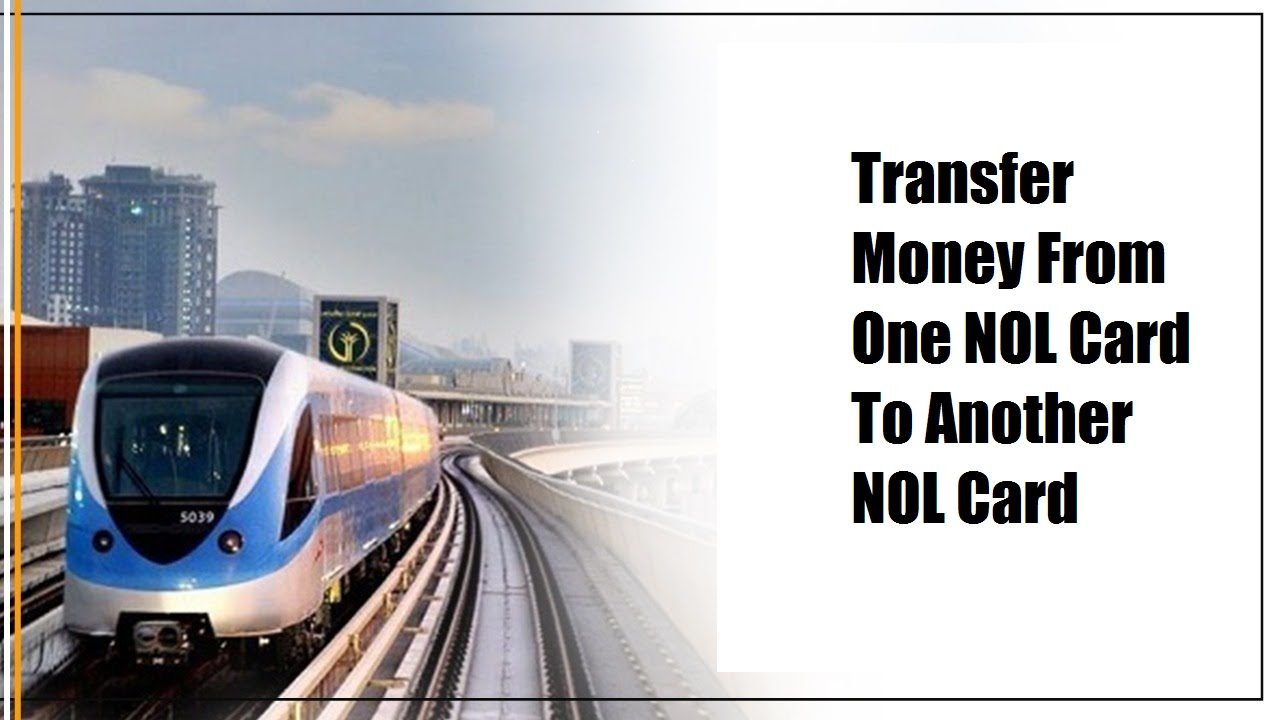Details about NOL card balance transfer from one account to another
Highlights
- Introduction
- Advantages of NOL Balance transfer
- How to transfer my NOL Card Balance to another account?
- FAQs
- Conclusion
Introduction
NOL Card is a beneficial service for daily travellers who use the metro or any other bus service in Dubai. It is a rechargeable card which frees users from the hustle of carrying cash in their pockets. However, the balance may be insufficient for the route, and you may be unable to recharge your account. In such a case, you can use the NOL card balance transfer service to let your friends share their amount with you. Here’s how to transfer the balance from your NOL Card from one account to another.
Advantages of NOL Card Balance Transfer
Transferring NOL card balance can be advantageous in multiple ways:
- You can help your friends or relatives when they are out of sufficient balance to travel.
- You can compensate the amount of travel in cash from the person you are transferring the amount to.
- If you are not an avid traveller and have extra credit points in your NOL card, you can transfer some of the balance to others to save them from going to waste.
- The service is easier to use online without needing to visit the RTA’s customer service centre.
- With multiple NOL cards, you can transfer all your amount in a single ecard to be more convenient while travelling and tracking all the money you have spent.
How to transfer my NOL Card Balance to another account?
You can do NOL to NOL top-up online by using the simple method below:
- First of all, your phone needs to have NFC service to read your NOL card.
- Activate the option of NFC on your smartphone.
- Then, start transferring the NOL card balance from one account to another by installing the ‘RTA Public Transport App from the Google Play Store or App Store.
- Once you have installed it, open the app.
- Login to your account using your TAG ID and password.
- After logging in, tap on the option “NOL”.
- Then, move to the top-up NOL option.
- Go for NOL to NOL top-up option.
- Then, put the card with the balance behind your phone to let the app read your current balance.
- After this, tap the card behind your phone, which needs to be recharged.
- Then, enter the amount to transfer.
- After completing the process, the amount will be transferred to the other NOL Card.
FAQs
Can I transfer the NOL Card amount from one card to another?
Yes. It is possible to transfer the balance from one card to another by using the NOL-to-NOL top-up option in your RTA app.
Can I send the balance from an expired NOL card to a new card?
You can use your expired NOL card to transfer the amount to a new card.
How to transfer the amount from one card to another?
RTA has introduced NFT technology to read cards through your phone, which help the users send amount from one NOL card to another by placing both cards behind your phone, one by one.
Can I send the NOL card balance from my lost/ stolen card to another card?
You cannot transfer the balance from a lost or stolen card to a new one. Because for the method mentioned above, you need to have the card with you. Although, you can contact RTA’s customer service centre to report the lost card.
Conclusion
RTA‘s NOL card allows users to travel conveniently all across Dubai. It saves them from the hustle of calculating the travelling amount and keeping cash with them. Moreover, if you are short of balance, you can recharge your car using NOL-to-NOL top-up by using the method mentioned above. Hopefully, this simple guide will be helpful to you.