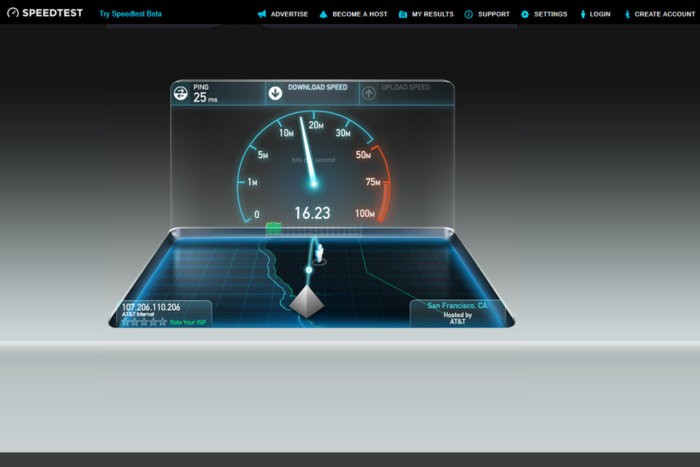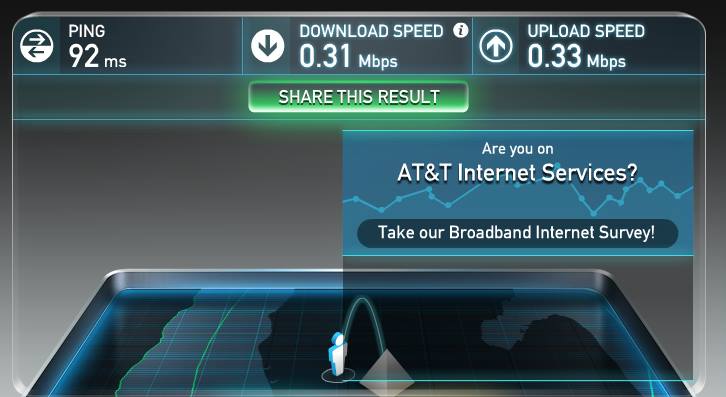Whether you have AT&T internet service provider or any other, you can use the speed test to ensure your internet service speed if what you expect to be or what keeps your devices running well. With the speed test, you will be able to know your baseline speeds to assess how your internet is working.
Click here to check your speed!
The AT&T Internet Speed Test
The At&T speed test, just like any other, determines the baseline speeds. It uses the closest services to measure the speed between the internet and your devices. Your devices can include your Smart TV, Laptop, Computer, Tablet, Phone, and Gaming consoles, etc.
The speed test can be conducted within two minutes and results in:
- The download speed result, which indicates the speed of data sent to your device from the internet
- The upload speed result, which indicates the speed of data sent to the internet from your device
How To Test Your Internet Speed?
If you wish to test your internet speed, which we recommend you do if you are a diehard gamer or an excessive streamer, here is all you need to follow:
- Disconnect all the devices connected to your internet. The more the devices, the more WiFi congestion will happen even if they are dormant, and not using the internet. The only connected device should be the one you intend to test
- Go to the connected device, which you want to test. If you are testing over WiFi, make sure the device has a clear line of sight, which should be nearly 10 feet from the WiFi gateway.
- For better results, disable any other household devices that can cause wireless interference. These include baby monitors, Bluetooth devices, and other wireless video gadgets
- Close all other apps and run the AT&T Internet Speed Test
The Results
Depending on the results you get, you can plan the next course of action. If the speed result is low, you can follow various things through which you can enhance your experience. Moreover, you can get in touch with your service provider regarding a package upgrade or any other issues that you might be facing.