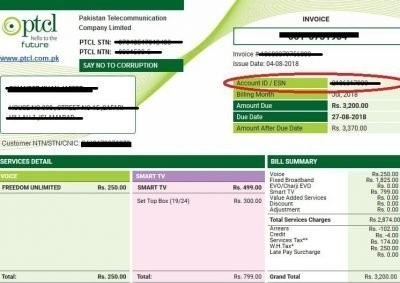Pakistan Telecommunication Limited (PTCL) is the state’s organization in Pakistan for landline, internet, and other telecommunication services. Majority of Pakistan’s broadband and landline users use the services of PTCL for years. In the recent years, the company has initiated an online bill payment system to facilitate the users through an online portal. However, many users are still unfamiliar with bill payment and PTCL duplicate bill submission.
Now users can easily pay the internet or landline bill by just entering the phone number and account ID.
PTCL Duplicate Bill Submission
If you are looking to find the details about how to submit your bill online, we have got you covered. You can simply download the bill from the PTCL website and submit it in any local bank branch in your area.
Moreover, you may need to install a PDF software i.e. Acrobat reader or Foxit reader. Once you install it, you just need to enter the PTCL number and customer ID for your PTCL duplicate bill. By completing this process, you can download the PTCL bill from the official website portal.
Where can you submit it?
You can submit the PTCL duplicate bill (printed) in all commercial bank branches located in your area. As a general practice, the purpose of the bill copy is to provide the users for personal and official record and use. In some cases, the bill fails to be delivered in time to the given address. However, users have to pay the bills as per the monthly due dates to avoid any inconveniences.
What Happens if you Don’t Pay the Bill?
If you do not pay the bills within the assigned due date, this will lead to the disconnection of your connection after 3 months of the due date. While this may be true, there are several cases reported where users pay the bill in time but they face connection problems. If you also observe any similar problems in your connection or bill payment issues, you can always call the helpline number 1218 or visit the directory page for more precise details.
Online Bill Payment Facility Details
The online bill payment facility or the PTCL duplicate bill payment is to ensure that the users can manage their monthly bills in a comfortable way. Users can pay their bills for landline, EVO, smart TV, and DSL service through the online portal.
The online facility saves a lot of time and also saves the users from any trouble that they face while visiting the official centers for bill payment. In the duplicate bill account, users can find their bill information in the PDF format.
How to Generate PTCL Duplicate Bill Through SMS?
To generate your PTCL duplicate bill through SMS, you can follow the following steps as declared by PTCL.
1). Send an SMS to 90179, From your registered mobile number.
2). SMS format should be (Bill space PSTN #).
3). You’ll get a link on your mobile via SMS.
4). PTCL duplicate bills can be generated by clicking on the link you received.
How to Pay PTCL Bill Through Digital Media?
Following listed ways can be used to pay the PTCL bill through the digital media.
1). PTCL website & PTCL Touch App.
2). Third parties are relevant like Upaisa, Easy-paisa, Jazz Cash etc. It allows you to pay the dues by simply entering your customer ID on the billing section of PTCL.
3). Now PTCL provides a new service which is TCS Courier Service. You can access this service by simply calling them and giving them your address form where they can receive the billed amount.
For more details about PTCL bill payment, keep checking in as we update more information.