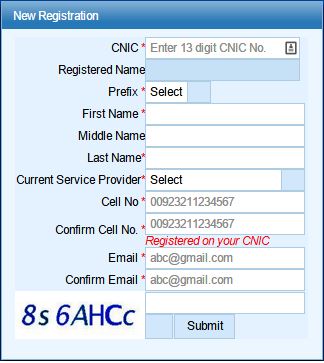As a citizen of Pakistan, it is crucial for everyone to be a tax resident. The government of Pakistan encourages its citizens to become a filer. A filer has different protocols as compared to non-filers. As a tax resident, you may have to pay reduced taxes on several commodities. If you want to know how to become a filer in Pakistan, we have covered you with all the details.
Before we look at the steps of instructions, let’s first understand the different parameters of becoming a filer.
Eligibility Criteria for Becoming a Filer
Here are the requirements you need to fulfill to become a filer in Pakistan.
- You need a cell phone with a locally registered network SIM on your CNIC.
- You must have an email address with active access.
- A certificate of personal bank account statement in your own name.
- In case of business ownership, you must have a tenancy record of your business premises.
- Paid utility bills of your business premises (not older than three months).
Instructions to Become a Filer
You can follow the steps below to become a filer in Pakistan.
Get Your NTN Number
To become a filer, you must have an NTN. If you do not have a registered NTN to your name, you can visit the official FBR website to register yourself.
Follow the instructions on the registration portal to apply for your NTN.
You may find a registration form in the draft folder to fill out. Once you complete the form, you can submit it on the online portal to get your NTN.
Once you receive your NTN, you must submit your tax return for the year to become a filer.
First Time Registration Users
If you are registering for the first time, you must visit the IRIS website. You can add the required information on the portal and submit it. You will soon receive a confirmation email or SMS to verify your account.
You may also receive the password or PIN to log in to your registered account. The process may take some time.
Filling the Form
To register yourself on the IRIS portal, you can click on the link “Registration for Unregistered Person” to open the form.
You can enter all the required information here, including your personal details. For safety reasons, you will need to verify your account by entering the codes sent to your email and contact number separately.
Once verified, you will receive an SMS with your registration number, password, and PIN.
Using this information, you can log into your IRIS registered account. It is important to remember that you will need to enter your PIN code while submitting your income tax returns.
Enrollment for Registered Persons
Those who already have an NTN but are not registered to an IRIS account can get their login information by clicking on “E-Enrollment for Registered Person”.
Following the same process mentioned above, you can register on the IRIS portal and obtain your username and password.
Preparing Wealth Statement
As a tax resident, you must provide your wealth statement, and income tax returns to be a filer in Pakistan.
If you are a salaried individual, you must fill out your wealth statement and income tax returns. You can do it by following the instructions given at:
https://e.fbr.gov.pk/SOP/SideLinks/iris_help.pdf
We hope the above-mentioned details and instructions help you become a filer in Pakistan.