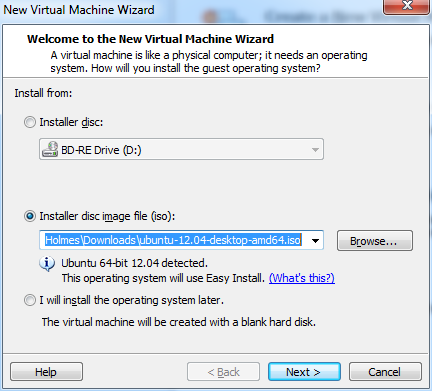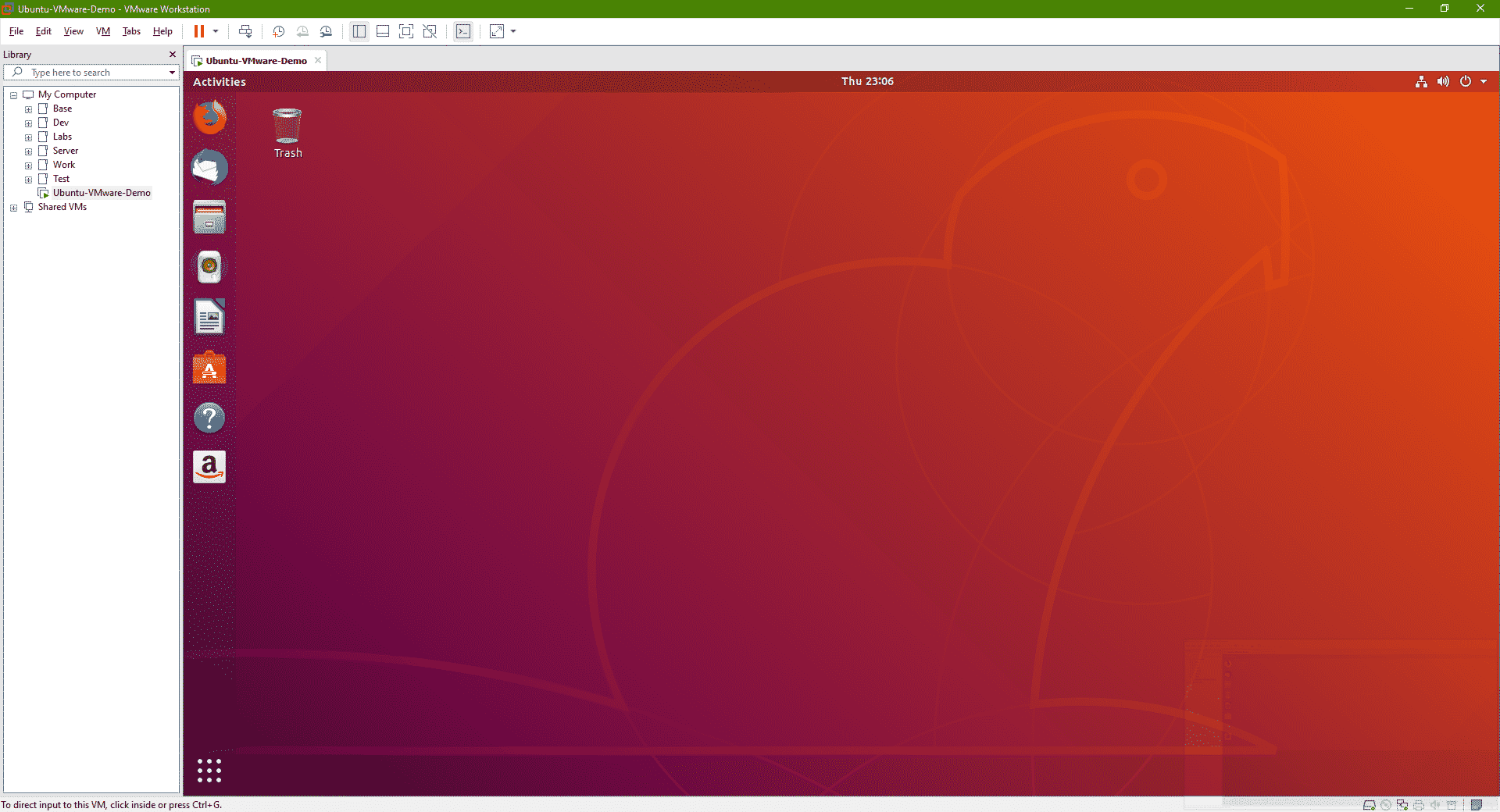Install Linux In Windows
If you are a Linux user and want to explore Windows for the while, you don’t need to get rid of Linux. All thanks to new advances that enabled virtual machines to run your choice of version of Linux in Windows. In this article, we will guide you on how to install Linux in Windows with VMWare.
Virtual Support PC
The first thing you need to ensure is whether your computer supports a virtual machine or not. For clarity, the virtual machine is a software environment that enables the replication of the hardware system. Using this option, you can operate Linux without removing your Windows from the computer.
VMWare Workstation Player
One of the trusted sources to enjoy Linux on your Windows PC is VMWare Workstation Player. This efficient virtual machine tool allows virtualization at multiple levels. Once you download it to your computer, launch the installer and follow the instructions to complete the wizard. Please note that you may need to restart your PC once the installation is finished.
Guide To Create Linux VM
After downloading and installing the VMWare Workstation Player, follow the listed instructions to create your virtual Linux environment.
-
Launch the VMWare Workstation Player
-
Click on “Create a New Virtual Machine”
-
Choose the default option in the dialogue box: “Installer disc image file (iso)”
-
Now click on ‘Browse’ to find the ISO file
-
Select the guest OS (Linux)
-
Under ‘Version’, select the OS to run
-
Now click ‘Next’ to proceed
-
Confirm the storage ‘Location’
-
Start Building Your Virtual Environment
If you want to build your virtual environment using the selected OS, here are the steps you need to follow:
-
Under ‘Specify Disk Capacity’, adjust the ‘Maximum disk size’ if required
-
Now select ‘Split virtual disk into multiple files’ (this helps in moving the VM to a new PC easily)
-
Click ‘Next’ and confirm the details on the next screen
-
Click ‘Finish’
Following the above-listed steps, you can easily build your Linux VM. Here, it is worth mentioning that VMWare is not the only way to install Linux in Windows. There are several other VM solutions available to download as per your requirement.