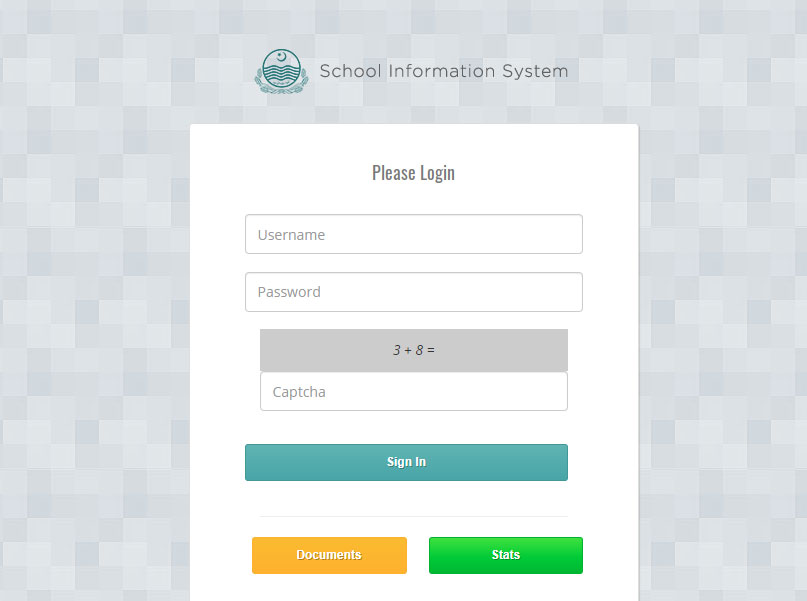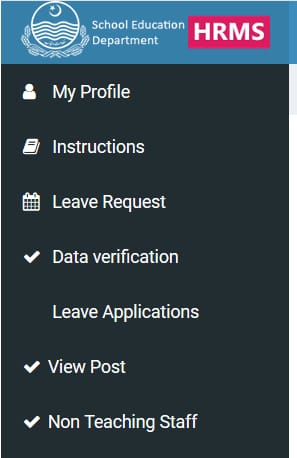We are very well aware of the condition of public sector educational department that used to be a few years ago. There was no practical management system followed by the administration to look after the regulation of classes in public sector schools. While this may be true, the government of Punjab has taken some notable initiatives in the recent years in an effort to revolutionize the public education department. One such reform is the decision of establishing the Casual Leave Management System to facilitate the teachers of Punjab for applying casual leaves online. In this article, we will explain how to get casual leave through SIS Punjab app and/or HRMS.
SIS Punjab App/ HRMS
The public sector has always faced backlash for the lack of necessary reforms especially in the education department. Formerly, there was no proper way for teachers in Punjab to apply for casual leave from their duty. However, with the launch of SIS Punjab app or HRMS portal, teachers can now apply for casual leave online. The automation of the application process is achieved to facilitate teachers in a timely fashion by minimizing the intervention of human presence and effort.
With the help of HRMS, every application lodged by the teachers in Punjab will be tracked for disposal.
Processing of Application
Any CL (Casual Leave) application not entertained within a day will automatically be assigned to the next higher rank officer for immediate action. This way, none of the applications submitted by the teachers will be left unattended.
Steps to Apply for Casual Leave Via HRMS
The process of applying for casual leave through HRMS portal is quite simple. Follow the below listed instructions to apply online for casual leaves.
- Go to HRMS Website https://sedhr.punjab.gov.pk
- Enter your SIS Punjab Mobile App account details (CNIC + Password) by choosing option as Teaching Staff to log in to HRMS Account
- Open the category of Leave Request given at the right corner of your profile
- Click on Apply Leave button
- Fill the Leave Application Form carefully and click on Process button for applying for online CL.
- You will see a confirmation message of your successful completion of application.
Please note: Teachers can not apply manually for leaves any more, and will only have to apply through the online portal using the listed steps.
FAQ:
How can I apply for casual leave online through SIS Punjab app or HRMS?
You can apply for casual leave online by going to HRMS Website https://sedhr.punjab.gov.pk and entering your SIS Punjab Mobile App account details (CNIC + Password) by choosing option as Teaching Staff to log in to HRMS Account. Once done, you need to open the Leave Request option, and click on Apply Leave button.
What is the Helpline Number for Casual Leave Management System?
If you have any queries regarding the Casual Leave management system, you can simply call the official helpline number 042-35880062 (Ext. 1222 & 1223).