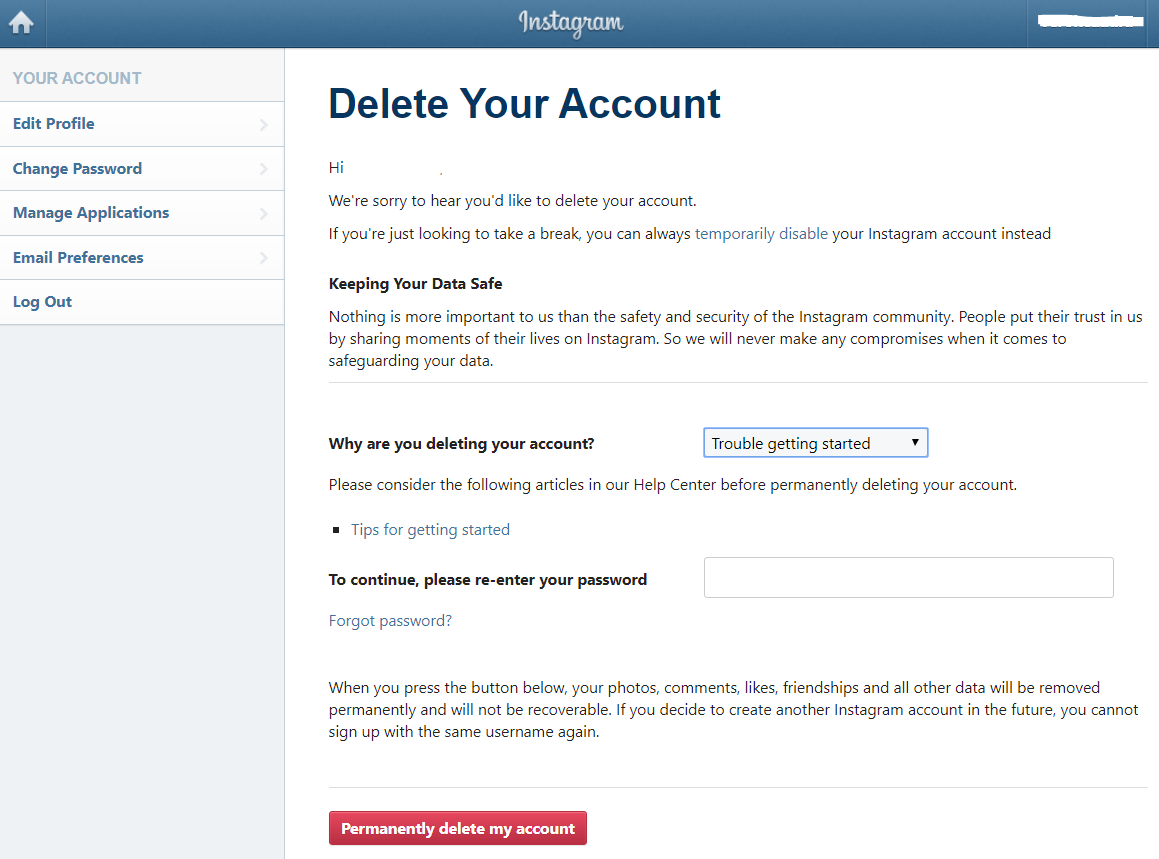Instagram is among the most popular social media apps across the globe. Whether you want to upload photos or videos or want to explore content from any part of the world, this platform does it all for you. Initially, the Instagram app did not contain many features drawing a much lesser number of users from around the world. However, over the years, the app developers continued to add more and more useful and exciting features. Today, Instagram is one of the most used social media apps for businesses as well as regular users. While most social media users love to spend time on Instagram, there are many who want to discontinue using the app. Today, we will tell you how to delete Instagram account without losing your important data.
All you need to do is to follow the below instructions to delete your Instagram account.
Before You Delete It
It is important to know that before you delete your account, you need to secure your posted data (images and videos). While this may be true, you will need to manually save your data offline. If you are wondering how to do it, the answer is simple: Any way you like! Unlike Facebook, Instagram does not allow you to download your pictures offline. So, here are the things you can try to secure your data.
- Screenshot the images and save them offline.
- Post your Instagram images to other supporting apps like Facebook to save them offline.
How To Delete Instagram Account
Now, let’s move directly down to the steps of instructions you need to follow for deleting your Instagram account.
- Log on to this direct link for permanently deleting your account.
- Once you arrive on the page, you will have to select a reason for deleting your account. (Instagram tries to retain its users by allowing them an option to leave temporarily and return later)
- Now, you will need to log in to the account you want to delete by entering your username and password.
- Re-enter your account password for confirmation.
- In the final step, you will have to click on the red button that says ‘Permanently Delete my Account’.
- Once you click on it, your account will be deleted from Instagram along with all your published data.
FAQs
Can I reuse my old Instagram username after deleting my account?
No. Once you delete your Instagram account permanently, your username can not be reused for another account again. You will also lose your account data including your images and videos.
How do I delete my Instagram account permanently?
- Log on to this direct link for permanently deleting your account.
- Once you arrive on the page, you will have to select a reason for deleting your account.
- Now, you will need to log in to the account you want to delete by entering your username and password.
- Re-enter your account password for confirmation.
- In the final step, you will have to click on the red button that says ‘Permanently Delete my Account’.