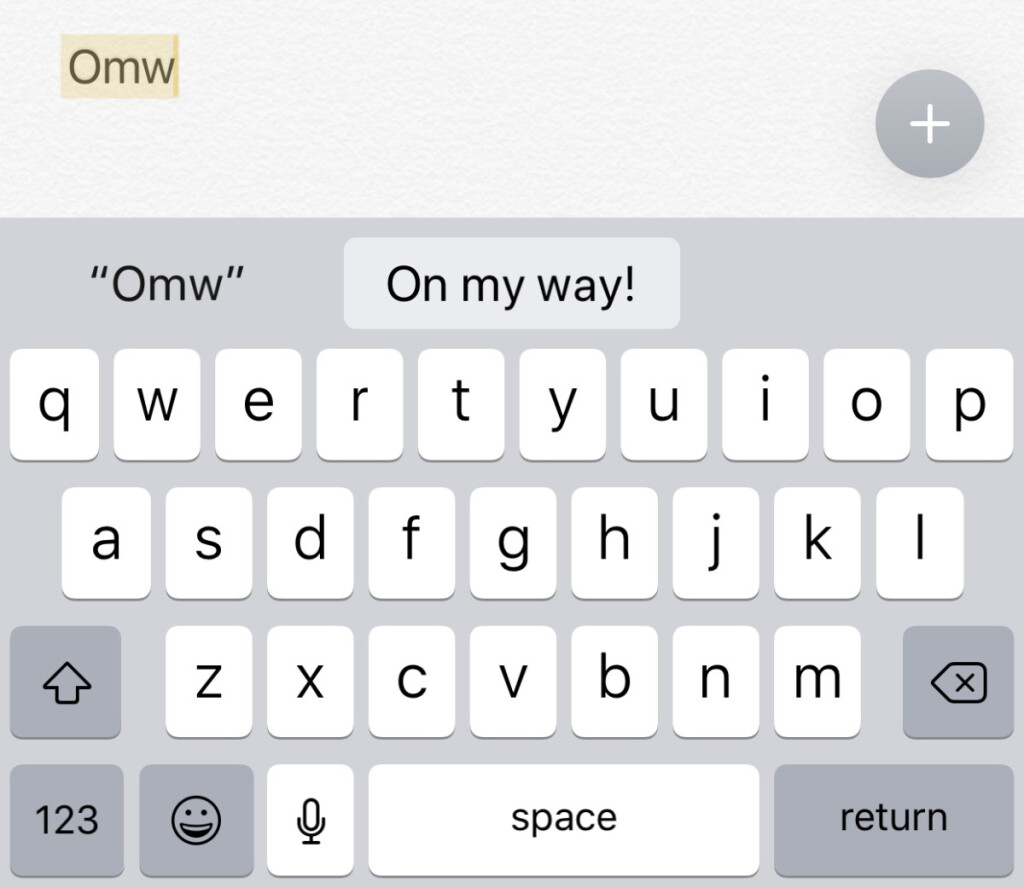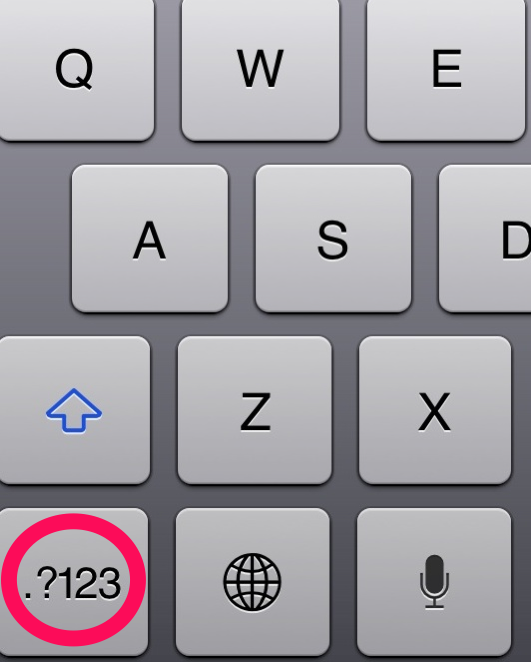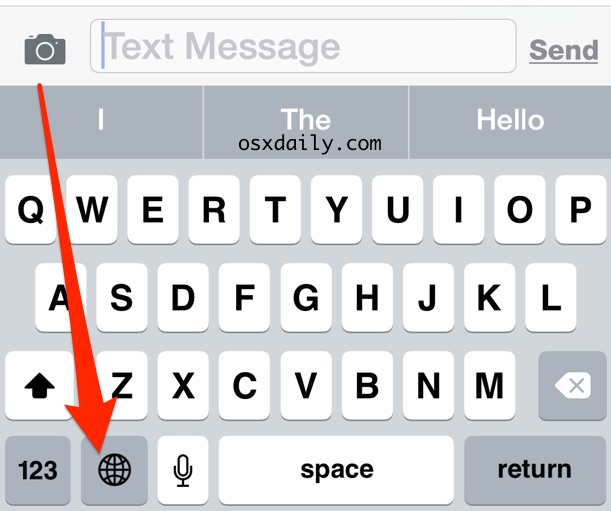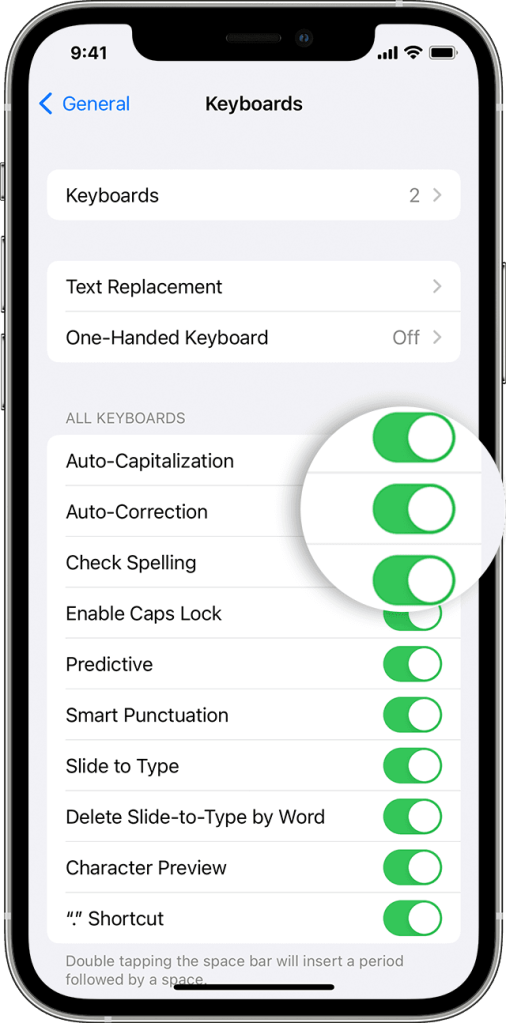In this technological world, we spend more time typing things on our phones than writing. It could be because of texting friends, making notes, sending important emails or an urgent piece of writing when you don’t have access to your laptop. With this extensive use of a keyboard, shortcuts can make life easy. Therefore, there are different iPhone keyboard shortcuts to make typing easy for you.
iPhone Keyboard Shortcuts
If you own an iPhone, you can get the benefits of these iPhone keyboard shortcuts that might have not come across your sight before. So, take a look at how these shortcuts can make your life easy.
Spacebar Can Do A Lot For You
A double-tap on the Spacebar of your iPhone keyboard can add a period “.” in your text. But, you need to enable this feature on your phone. Another feature is a touch and hold, drag and type. Imagine, you wrote a wrong paragraph and need to make alterations. Hold your spacebar, a cursor will appear on your keyboard. Simply, move the cursor to where you want in a text. This way your keyboard will work as a trackpad to easily access and move your cursor to any place in your text. It will save you the trouble of dragging the cursor on your own. You need to enable this feature from your Settings
Add Personalized Keyboard Shortcuts
Sometimes we are too busy to send long a proper tet so we use short forms like OMW for “On My Way”. Here, the iPhone keyboard allows users to make personalised shortcuts to phrases, email addresses and emojis. This feature will autofill shortcuts to complete phrases. To do this, Open Settings
> Keyboard> Text Replacement.
Add Accurate Punctuations
Normally, on other phones, we have to press the 123 buttons again and again to open the function options. But, with iPhone, you can simply hold the 123 buttons, choose your desired punctuation, release it, you will be back to your alphabetical keyboard.
Shaking Phone Can Undo Typing Mistakes
All of us might have usually come across a time when we wrote a word, phrase, sentence or paragraph wrong. The backspace is the resort but not the last one. On iPhone, a firm shake can Undo or Redo your typing mistakes.
Use Multi-Language Feature
Most of us are bilingual which makes us use more than one language in our texting. iPhone makes it easy to switch between the languages by just holding the globe icon for a while. For doing this, go to setting> Open keyboard settings> Add your Preferred languages> enjoy typing in a different language with just one click.
Put Domain Address Accurately
Ending a domain address inaccurately can lead you to some malicious websites. To avoid this, you can use the iPhone Domain Address shortcut. Simply hold on to “.”, a pop-up option will appear including “.com”, “.edu”, “.org”, “.net”, etc. This shortcut will make writing domain address, quick, and accurate.
Improve Writing Features
Where the Text Prediction option can be really helpful in correcting the mistakes, it can also be difficult to manage because of wrong corrections. You can choose to turn off text prediction. While other features like Auto-Capitalization, check Spellings, and Smart Punctuation can help a lot.
These were some helpful iPhone Keyboard shortcuts that can help you with your daily testing requirements. All you need to do is go to your phone settings to explore these surprising features.