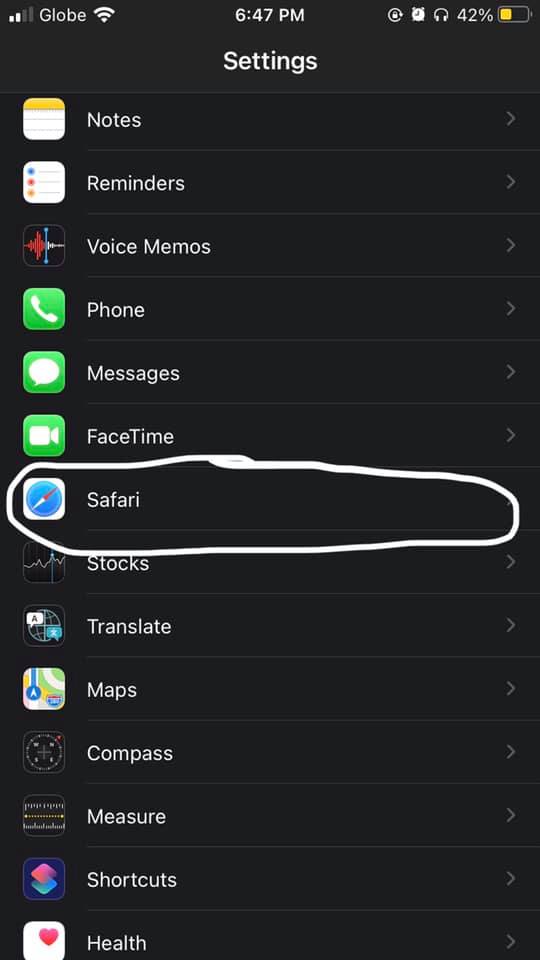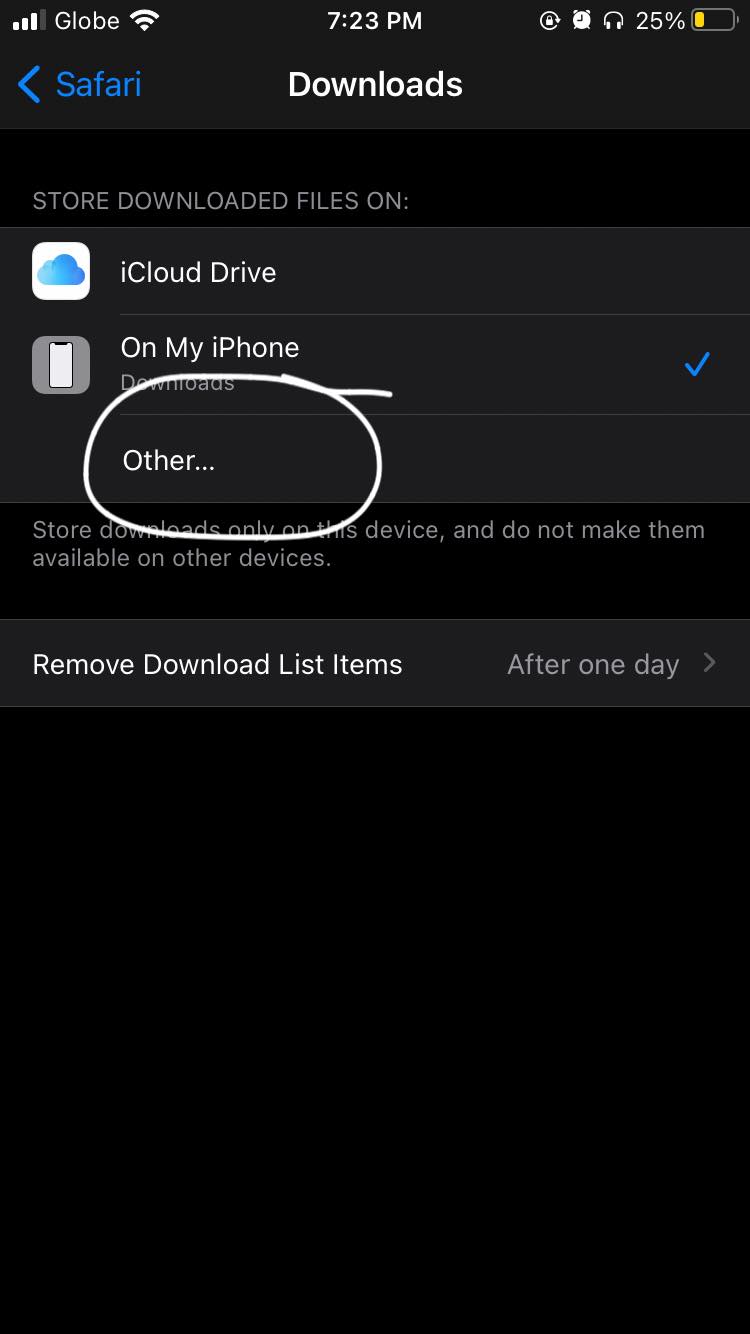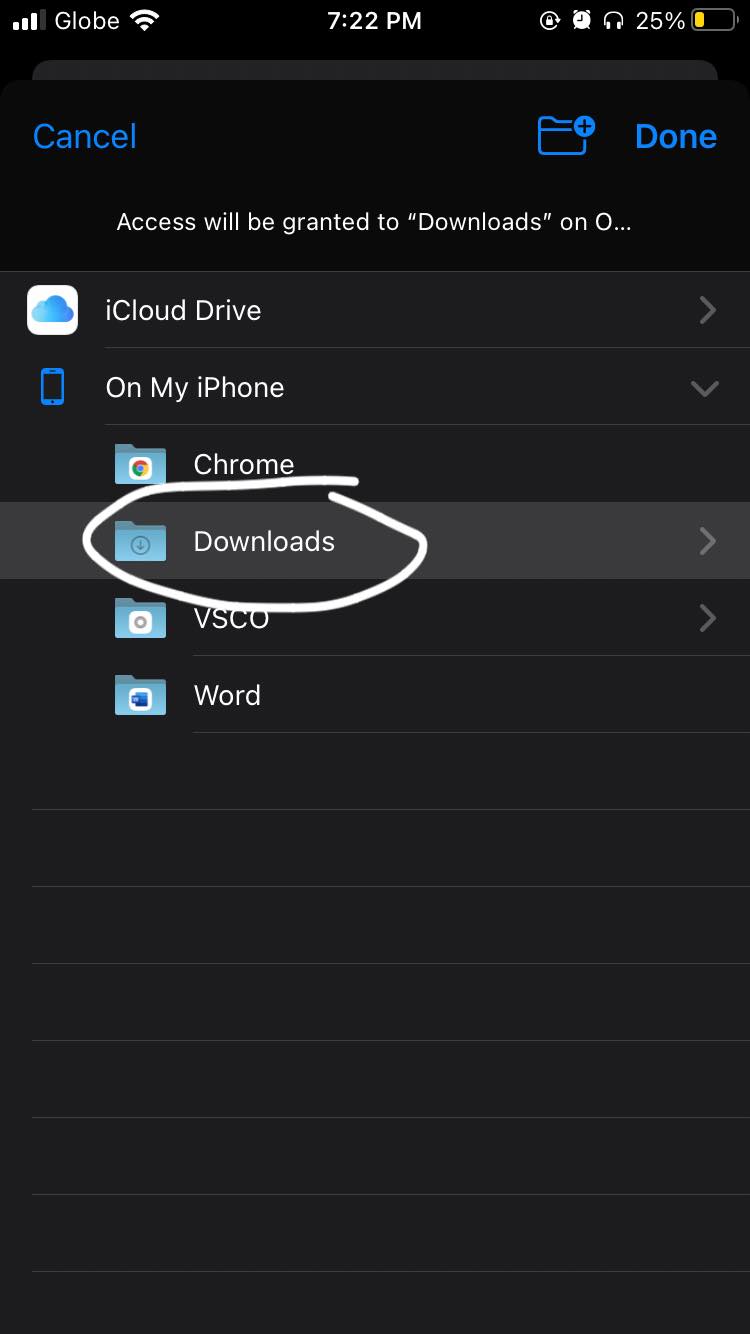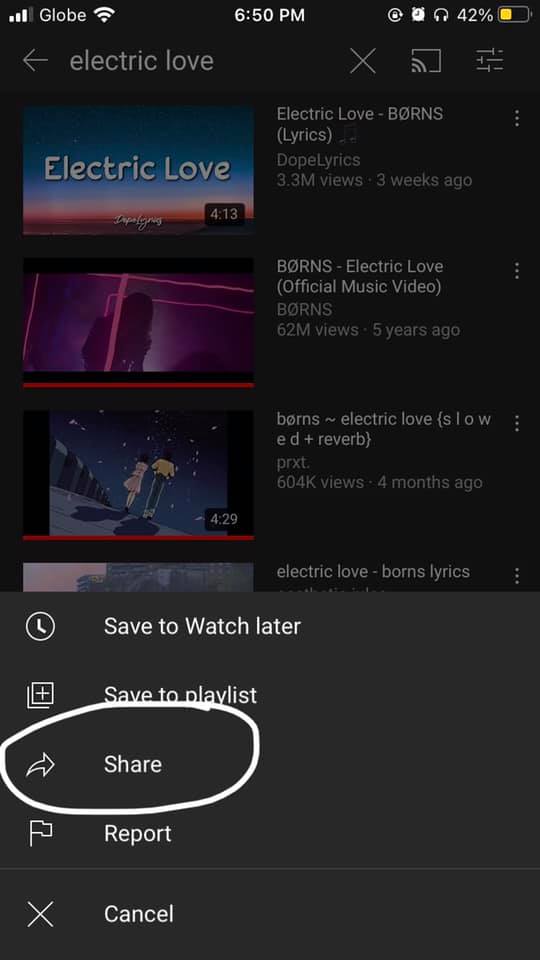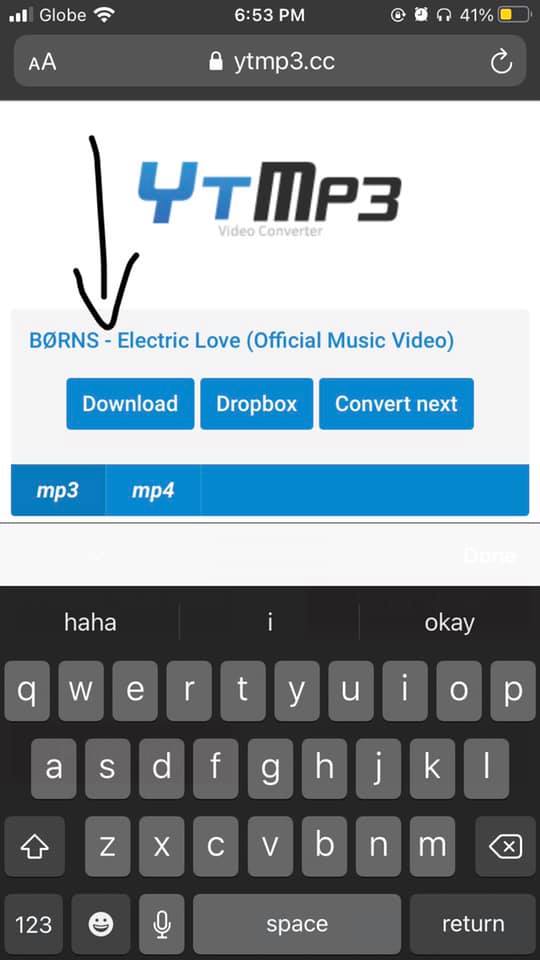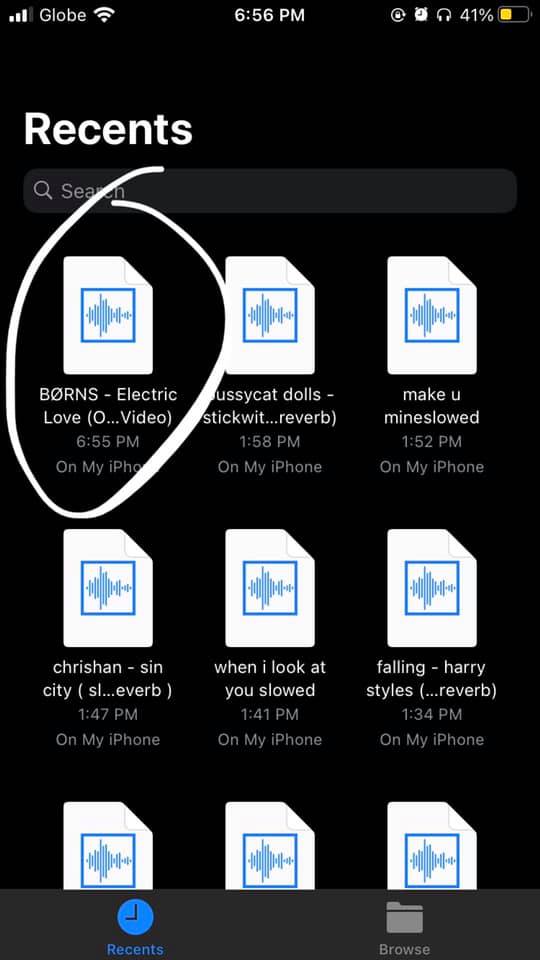If you are an iPhone user, I am sure you love your device and the user experience it offers. But there is always a big IF for Apple users, especially for those who are music buffs. It is not being able to download the songs so that you can listen to them when offline or in areas when there is a spotty internet connection. Multiple apps allow you to hear music on the go, but obviously, they do require an internet connection.
However, today, I am letting you in on an amazing hack that will allow you to easily download music and songs on your iPhone that can be listened to even without an internet connection. Now, you must ask how? Here’s how!
How To Download Music On An iPhone?
Here is a complete step-by-step procedure along with the pictures to help you download music on an iPhone:
STEP 1: Go to the ‘Settings’ of your device
STEP 2: Scroll down and open ‘Safari’
STEP 3: Once inside the Safari option, scroll down again and choose ‘Downloads’
STEP 4: Choose ‘On my iPhone’ instead of ‘iCloud Drive’ that might already be chosen or what you are accustomed to
STEP 5: Once you selected On my iPhone, hit the ‘Others’ option
STEP 6: Once again, choose ‘Downloads’
STEP 7: Now exit from here, and go to your YouTube app. Choose the music that you would like to download and click on ellipses (the three dots).
Then choose ‘Share’,
Choose ‘Copy Link’ now:
STEP 8: Once done, go to your ‘Safari’ app. Go to a website that helps download music. You can choose any music downloader of your choice. You can go to https://ytmp3.cc/en13/. Paste the link you have copied and press convert.
STEP 9: Once converted, you will be prompted to a question that asks if you wish to download the song or not. Just choose ‘Download’, and it will start downloading.
STEP 10: When downloaded, go to your Files Manager and play it or search for the downloads and play it from there.
In any case, your music is now downloaded and you can listen to it even when you are offline.